Time series¶
The primary data retrieved from the Mesh server is time series. A time series is a sequence of data points that occur in successive order over some period of time. They can represent different kinds of data depending on its properties. For example: how much power a hydro plant generates at any given time or how much water passes a gate per hour can be represented as a time series.
Mesh time series¶
Each point in Mesh time series contains the following fields:
- utc_time:
timestamp of the point (milliseconds since UNIX epoch 1970-01-01) in UTC
- flags:
status flag, 32-bit flags providing extra information like: is the point value correct or missing. See:
volue.mesh.Timeseries.PointFlags()When working with existing time series preserve the flags unless you have a reason to set it to something else. When creating new time series, flags can be set to the default, which is OK = 0.
- value:
double-precision floating point value of the point
Time series can contain large amounts of data. A common scenario is to retrieve time series and process the data. That could mean copying or moving all the data from one library to another, this can be both time consuming and memory intensive. To alleviate these problems the Mesh Python SDK uses Apache Arrow to store the data. Apache Arrow “is designed to both improve the performance of analytical algorithms and the efficiency of moving data from one system or programming language to another”. 1 Several data processing libraries are now supported for this format, including numpy and pandas.
Resolution¶
The resolution defines time step of the time series points. Some examples are hourly or daily resolutions. A special type of resolution is breakpoint. It means there is no time step restriction and points can be provided for any timestamps.
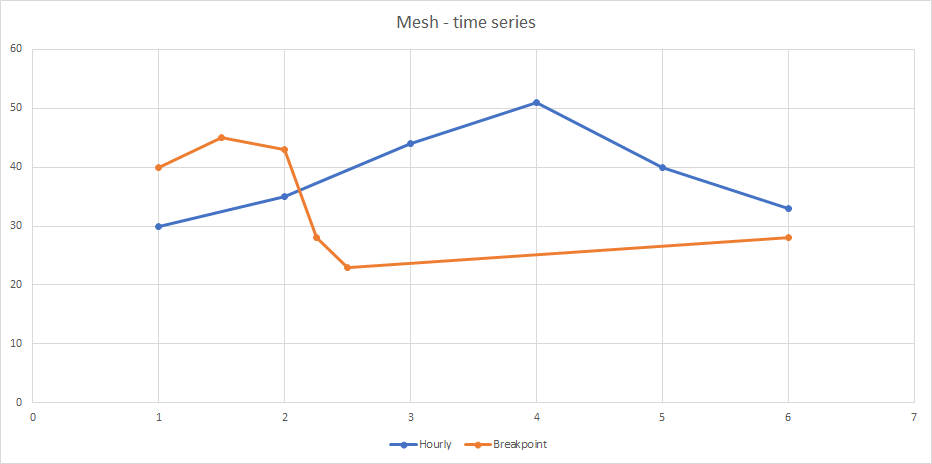
Types¶
There are 3 main types of time series in Mesh.
Physical time series¶
Physical time series are stored (e.g.: in database) as points with timestamps, flags and values. They are identified by unique time series keys and have meta-information like:
curve type
resolution
unit of measurement (which can be undefined)
Physical time series can be connected to a Mesh object (via time series attribute) either directly or as part of a calculation.
Virtual time series¶
Virtual time series do not contain actual data points but an expression that is used to compute data points as result. The expression may reference other virtual or physical time series or constants. For example:
"##= %'/TestResourceCatalog/physicalTimeSeries' + 3\n"
Both virtual and physical time series are not stored on Mesh model level, but in a storage called resources.
Note
We strongly suggest to use calculation time series for new models.
Calculation time series¶
Calculation time series is similar to virtual time series, but they are a newer concept and are more flexible. They do not contain actual data points but an expression that may reference other time series types, attribute values or constants. For example:
"##= @d('.DoubleAttribute') + @t('.TimeSeriesAttributePhysical') + @t('...TimeSeriesAttributeCalculation')\n"
Note
The important difference is that calculation time series use model paths in calculation expressions whereas virtual time series may only use in calculation expressions other virtual or physical time series from the resources. As a result calculation time series may also use in expressions other attribute types, like for example an attribute of type double.
Expressions¶
Virtual or calculation time series expressions can use also functions like sum all values in a time series, find values and status for a time series at a given historical time, transform time series values from one resolution to another and many more. These functions are loosely arranged into groups representing a theme for those functions. Refer to Mesh functions for more information.
For more information on calculation time series expressions refer to search language which is used to traverse the Mesh model to find specific objects or attributes provided in the expressions. One might want to find the water level for all reservoirs in a specific area in a given time interval. To be able to search for something in the Mesh model one needs to define a Mesh object to start searching from and the criteria for the objects one wants to find. The criteria can be defined using a specific search syntax.
Footnotes