API documentation¶
The Mesh Python API contains several packages, namespaces and modules.
volue.mesh¶
Client library for Volue Energy’s Mesh software.
- class volue.mesh.Connection(*args, **kwargs)[source]¶
- class Session(calc_service: CalculationServiceStub, hydsim_service: HydsimServiceStub, model_service: ModelServiceStub, model_definition_service: ModelDefinitionServiceStub, session_service: SessionServiceStub, time_series_service: TimeseriesServiceStub, availability_service: AvailabilityServiceStub, session_id: uuid.UUID | None = None)[source]¶
This class supports the with statement, because it’s a contextmanager.
- close() None[source]¶
Request to close a session on the Mesh server.
- Raises
grpc.RpcError – Error message raised if the gRPC request could not be completed
Note
This method does not wait for the Mesh server to finish closing the session on the Mesh server.
- commit() None[source]¶
Commit changes made in the Mesh session to the shared storage.
- Raises
grpc.RpcError – Error message raised if the gRPC request could not be completed
- create_object(target: uuid.UUID | str | volue.mesh._attribute.AttributeBase, name: str) Object[source]¶
Create new Mesh object in the Mesh model. Owner of the new object must be a one-to-one or one-to-many ownership relation attribute. E.g.: for SomePowerPlant1 object with path: - Model/SimpleThermalTestModel/ThermalComponent.ThermalPowerToPlantRef/SomePowerPlant1
Owner will be the ThermalPowerToPlantRef attribute.
- Parameters
target – Owner of the new object to be created. It must be a one-to-one (object value type = “ElementAttributeDefinition”) or one-to-many (object value type = “ElementCollectionAttributeDefinition”) ownership relation attribute. It could be a Universal Unique Identifier or a path in the Mesh model.
name – Name for the new object to create.
- Returns
Created object with all attributes (no mask applied) and basic information: name, path, ID and value(s).
- Raises
grpc.RpcError – Error message raised if the gRPC request could not be completed.
- create_physical_timeseries(path: str, name: str, curve_type: Curve, resolution: Resolution, unit_of_measurement: str, time_zone: str | None = None) TimeseriesResource[source]¶
Create a new physical time series.
Any missing components of the requested time series path will be created in the catalog as well. For example, if we set the ‘path’ to “/Path/To/Timeseries/”, and its ‘name’ field to “Test_Timeseries”, the entire “Path/To/Timeseries/Test_Timeseries” sequence of catalog entries will be created if it doesn’t exist already.
Note that the ‘path’ field on the returned TimeseriesResource won’t have the same as the value as the ‘path’ argument in this request; namely, the returned ‘path’ will have a “Resource/” prefix, and will be suffixed with the contents of the ‘name’ field from this request. That is: ReturnedTimeseriesResource.path == “Resource/” + request.path + “/” + request.name
Continuing with the previous example, in this case the ‘path’ field in the response will be “Resource/Path/To/Timeseries/Test_Timeseries”.
- Parameters
path – path of the new physical time series. Must begin and end with forward slashes.
name – name of the new physical time series.
curve_type – curve type of the new physical time series
resolution – resolution of the new physical time series
unit_of_measurement – unit of measurement of the new physical time series. It must match an existing unit in Mesh.
time_zone – IANA name of time zone of the new physical time series. Valid only if resolution is DAY or coarser. Setting to empty string or leaving unset will create time zone naive time series.
- Raises
grpc.RpcError – Error message raised if the gRPC request could not be completed.
- delete_object(target: uuid.UUID | str | volue.mesh._object.Object, recursive_delete: bool = False) None[source]¶
Delete an existing Mesh object in the Mesh model.
- Parameters
target – Mesh object to be deleted. It could be a Universal Unique Identifier or a path in the Mesh model. See: objects and attributes paths.
recursive_delete – If set then all child objects (owned by the object to be deleted) in the model will also be deleted.
- Raises
grpc.RpcError – Error message raised if the gRPC request could not be completed.
- forecast_functions(target: uuid.UUID | str | int | volue.mesh._attribute.AttributeBase | volue.mesh._object.Object, start_time: datetime, end_time: datetime) ForecastFunctions[source]¶
Access to forecast functions.
- Parameters
target – Mesh object, attribute, virtual or physical time series the calculation expression will be evaluated relative to. It could be a time series key, Universal Unique Identifier or a path in the Mesh model.
start_time – the start date and time of the time series interval
end_time – the end date and time of the time series interval
- Returns
Object containing all forecast functions.
- get_attribute(target: uuid.UUID | str | volue.mesh._attribute.AttributeBase, full_attribute_info: bool = False) AttributeBase[source]¶
Request information associated with a Mesh attribute from the Mesh model.
- Parameters
target – Mesh attribute to be read. It could be a Universal Unique Identifier or a path in the Mesh model. See: objects and attributes paths.
full_attribute_info – If set then all information (e.g. description, value type, etc.) of attribute will be returned, otherwise only name, path, ID and value(s).
- Raises
grpc.RpcError – Error message raised if the gRPC request could not be completed.
- get_mc_file(model: str, case: str, start_time: datetime, end_time: datetime) Union[Iterator[None], AsyncIterator[None]][source]¶
Generate Marginal Cost input using HydSim on the Mesh server.
- Parameters
model – The name of the Mesh model in which the simulation case exists.
case – The names of the case group and simulation case in the form ‘CaseGroup/CaseName’.
start_time – The (inclusive) start of the simulation interval.
end_time – The (exclusive) end of the simulation interval.
- Returns
An iterator of LogMessage`s followed by a single `str. The final string is the Marginal Cost input.
- Raises
- get_object(target: uuid.UUID | str | volue.mesh._object.Object, full_attribute_info: bool = False, attributes_filter: volue.mesh._common.AttributesFilter | None = None) Object[source]¶
Request information associated with a Mesh object from the Mesh model. Specify either object_id or object_path to a Mesh object.
- Parameters
target – Mesh object to be read. It could be a Universal Unique Identifier or a path in the Mesh model. See: objects and attributes paths.
full_attribute_info – If set then all information (e.g. description, value type, etc.) of attributes owned by the object will be returned, otherwise only name, path, ID and value(s).
attributes_filter – Filtering criteria for what attributes owned by object should be returned. By default all attributes are returned.
- Raises
grpc.RpcError – Error message raised if the gRPC request could not be completed.
- get_rating_curve_versions(target: uuid.UUID | str | volue.mesh._attribute.AttributeBase, start_time: datetime, end_time: datetime, versions_only: bool = False) List[RatingCurveVersion][source]¶
Get rating curve versions from an rating curve attribute on the server.
- Parameters
target – the ID or the path of an rating curve attribute.
start_time – the (inclusive) start of the interval to retrieve rating curve versions.
end_time – the (exclusive) end of the interval to retrieve rating curve versions.
versions_only – retrieve only valid_from_time timestamps for each version, no other data like segments will be retrieved.
- Returns
A list of
RatingCurveVersion.The method will return all rating curve versions that are valid in [start_time, end_time) interval. This may include the last rating curve version that started its validity period before the interval.
- Raises
grpc.RpcError – Error message raised if the gRPC request could not be completed.
See also
- get_timeseries_attribute(target: uuid.UUID | str | volue.mesh._attribute.AttributeBase, full_attribute_info: bool = False) TimeseriesAttribute[source]¶
Request information associated with a Mesh attribute from the Mesh model.
- Parameters
target – Mesh time series attribute to be read. It could be a Universal Unique Identifier or a path in the Mesh model. See: objects and attributes paths.
full_attribute_info – If set then all information (e.g. description, value type, etc.) of attribute will be returned, otherwise only name, path, ID and value(s).
- Raises
grpc.RpcError – Error message raised if the gRPC request could not be completed.
ValueError – Raised if given attribute ID or path points to an attribute of different type than TimeseriesAttribute.
- get_timeseries_resource_info(timeseries_key: int) TimeseriesResource[source]¶
Request information (like curve type or resolution) associated with a physical or virtual time series.
- Parameters
timeseries_key – integer that only applies to a specific physical or virtual time series.
- Raises
grpc.RpcError – Error message raised if the gRPC request could not be completed.
- get_xy_sets(target: uuid.UUID | str | volue.mesh._attribute.AttributeBase, start_time: datetime.datetime | None = None, end_time: datetime.datetime | None = None, versions_only: bool = False) List[XySet][source]¶
Get zero or more XY-sets from an XY-set attribute on the server.
An XY-set attribute is either versioned, with a kind
XYZSeriesAttribute, or unversioned, with a kindXYSetAttribute.- Parameters
target – the GUID or the path of an XY-set attribute.
start_time – the (inclusive) start of the interval to retrieve XY sets in for versioned XY-set attributes. Must be
Nonefor unversioned attributes.end_time – the (exclusive) end of the interval to retrieve XY sets in for versioned XY-set attributes. Must be
Nonefor unversioned attributes.versions_only – don’t retrieve XY-set curves, only
valid_from_time.
- Returns
A list of
XySet. The list always contains one element for unversioned attributes, and zero or more elements for versioned attributes.For versioned attributes the method will return all XY sets that are valid in
[start_time, end_time). This may include the last XY set that started its validity period before the interval.- Raises
grpc.RpcError – Error message raised if the gRPC request could not be completed
TypeError – on invalid arguments (see above).
See also
- history_functions(target: uuid.UUID | str | int | volue.mesh._attribute.AttributeBase | volue.mesh._object.Object, start_time: datetime, end_time: datetime) HistoryFunctions[source]¶
Access to history functions.
- Parameters
target – Mesh object, attribute, virtual or physical time series the calculation expression will be evaluated relative to. It could be a time series key, Universal Unique Identifier or a path in the Mesh model.
start_time – the start date and time of the time series interval
end_time – the end date and time of the time series interval
- Returns
Object containing all history functions.
- list_models() List[Object][source]¶
List all Mesh models. Model is a root object that does not have an owner.
- Raises
grpc.RpcError – Error message raised if the gRPC request could not be completed.
- open() None[source]¶
Request to open a session on the Mesh server. An opened session must be closed using the same Session object.
- Raises
grpc.RpcError – Error message raised if the gRPC request could not be completed
- read_timeseries_points(target: uuid.UUID | str | int | volue.mesh._attribute.AttributeBase, start_time: datetime, end_time: datetime) Timeseries[source]¶
Reads time series points for the specified time series in the given interval.
If there are too many points in the response you might get a StatusCode.RESOURCE_EXHAUSTED error. See: gRPC communication.
For information about datetime arguments and time zones refer to Date times and time zones.
- Parameters
target – Mesh attribute, virtual or physical time series. It could be a time series key, Universal Unique Identifier or a path in the Mesh model.
start_time – the start date and time of the time series interval
end_time – the end date and time of the time series interval
- Raises
grpc.RpcError – Error message raised if the gRPC request could not be completed
RuntimeError – Error message raised if the input is not valid
TypeError – Error message raised if the returned result from the request is not as expected
- rollback() None[source]¶
Discard changes in the Mesh session.
- Raises
grpc.RpcError – Error message raised if the gRPC request could not be completed
- run_inflow_calculation(model: str, area: str, water_course: str, start_time: datetime, end_time: datetime, *, resolution: timedelta = None, return_datasets: bool = False) Iterator[None][source]¶
Run an inflow calculation using HydSim on the Mesh server.
In case of running an inflow calculation on longer interval and with return_datasets enabled you might get a StatusCode.RESOURCE_EXHAUSTED error. See: gRPC communication.
- Parameters
model – The name of the Mesh model in which the inflow calculation exists.
area – The area of the water course to calculate.
water_course – The water course to calculate.
start_time – The (inclusive) start of the calculation interval.
end_time – The (exclusive) end of the calculation interval.
resolution – The resolution of the simulation. The default resolution of the inflow calculation case is used if this is left as None. Officially supported resolutions are 5, 10, 15, and 60 minutes.
return_datasets – Generate and return HydSim datasets that can be used by Volue to diagnose issues with inflow calculations. For performance reasons this should be false when not trying to diagnose an issue.
- Returns
An iterator of None. In future versions this iterator will yield log messages, datasets, and potentially more. The calculation is done when the iterator is exhausted.
Exhausting the iterator without an exception does not guarantee that the calculation completed successfully. To determine that you must analyze the calculation’s result time series and the log messages from the server.
- Raises
- run_simulation(model: str, case: str, start_time: datetime, end_time: datetime, *, resolution: timedelta = None, scenario: int = None, return_datasets: bool = False) Iterator[None][source]¶
Run a hydro simulation using HydSim on the Mesh server.
In case of running a simulation on longer interval and with return_datasets enabled you might get a StatusCode.RESOURCE_EXHAUSTED error. See: gRPC communication.
This function is experimental and subject to larger changes.
- Parameters
model – The name of the Mesh model in which the simulation case exists.
case – The names of the case group and simulation case in the form ‘CaseGroup/CaseName’.
start_time – The (inclusive) start of the simulation interval.
end_time – The (exclusive) end of the simulation interval.
resolution – The resolution of the simulation. The default resolution of the simulation case is used if this is left as None. Officially supported resolutions are 5, 10, 15, and 60 minutes.
scenario – The scenario(s) to run. All scenarios are run if left as None, no scenarios are run if set as -1, and a specific numbered scenario is run if set as the number of that scenario.
return_datasets – Generate and return HydSim datasets that can be used by Volue to diagnose issues with hydro simulations. For performance reasons this should be false when not trying to diagnose an issue.
- Returns
An iterator of None. In future versions this iterator will yield log messages, datasets, and potentially more. The simulation is done when the iterator is exhausted.
Exhausting the iterator without an exception does not guarantee that the simulation completed successfully. To determine that you must analyze the simulation’s result time series and the log messages from the server.
- Raises
- search_for_attributes(target: uuid.UUID | str | volue.mesh._object.Object, query: str, full_attribute_info: bool = False) List[AttributeBase][source]¶
Use the Mesh search language to find Mesh attributes in the Mesh model.
- Parameters
target – Start searching at the target object. It could be a Universal Unique Identifier or a path in the Mesh model. See: objects and attributes paths.
query – A search formulated using the Mesh search language.
full_attribute_info – If set then all information (e.g. description, value type, etc.) of attributes owned by the object(s) will be returned, otherwise only name, path, ID and value(s).
- Raises
grpc.RpcError – Error message raised if the gRPC request could not be completed.
- search_for_objects(target: uuid.UUID | str | volue.mesh._object.Object, query: str, full_attribute_info: bool = False, attributes_filter: volue.mesh._common.AttributesFilter | None = None) List[Object][source]¶
Use the Mesh search language to find Mesh objects in the Mesh model.
- Parameters
target – Start searching at the target object. It could be a Universal Unique Identifier or a path in the Mesh model. See: objects and attributes paths.
query – A search formulated using the Mesh search language.
full_attribute_info – If set then all information (e.g. description, value type, etc.) of attributes owned by the object(s) will be returned, otherwise only name, path, ID and value(s).
attributes_filter – Filtering criteria for what attributes owned by object(s) should be returned. By default all attributes are returned.
- Raises
grpc.RpcError – Error message raised if the gRPC request could not be completed.
- search_for_timeseries_attributes(target: uuid.UUID | str | volue.mesh._object.Object, query: str, full_attribute_info: bool = False) List[TimeseriesAttribute][source]¶
Use the Mesh search language to find Mesh time series attributes in the Mesh model.
- Parameters
target – Start searching at the target object. It could be a Universal Unique Identifier or a path in the Mesh model. See: objects and attributes paths.
query – A search formulated using the Mesh search language.
full_attribute_info – If set then all information (e.g. description, value type, etc.) of attributes owned by the object(s) will be returned, otherwise only name, path, ID and value(s).
- Raises
grpc.RpcError – Error message raised if the gRPC request could not be completed.
- statistical_functions(target: uuid.UUID | str | int | volue.mesh._attribute.AttributeBase | volue.mesh._object.Object, start_time: datetime, end_time: datetime) StatisticalFunctions[source]¶
Access to statistical functions.
- Parameters
target – Mesh object, attribute, virtual or physical time series the calculation expression will be evaluated relative to. It could be a time series key, Universal Unique Identifier or a path in the Mesh model.
start_time – the start date and time of the time series interval
end_time – the end date and time of the time series interval
- Returns
Object containing all statistical functions.
- transform_functions(target: uuid.UUID | str | int | volue.mesh._attribute.AttributeBase | volue.mesh._object.Object, start_time: datetime, end_time: datetime) TransformFunctions[source]¶
Access to transform functions.
- Parameters
target – Mesh object, attribute, virtual or physical time series the calculation expression will be evaluated relative to. It could be a time series key, Universal Unique Identifier or a path in the Mesh model.
start_time – the start date and time of the time series interval
end_time – the end date and time of the time series interval
- Returns
Object containing all transformation functions.
- update_link_relation_attribute(target: uuid.UUID | str | volue.mesh._attribute.AttributeBase, new_target_object_ids: List[UUID], append: bool = False) None[source]¶
Update an existing Mesh link relation (non-versioned) attribute in the Mesh model.
- Parameters
target – Mesh one-to-one or one-to-many link relation (non-versioned) attribute to be updated. It could be a Universal Unique Identifier or a path in the Mesh model. See: objects and attributes paths.
new_target_object_ids – List of objects the link relation will point to. For one-to-one link relation this must contain zero or one new_target_object_ids. If there is no new_target_object_ids provided then currently existing target object will be removed. If updating a one-to-many link relation attribute this may contain zero, one or more new_target_object_ids`s. If there is no `new_target_object_ids provided and append is set to False then all currently existing target objects will be removed.
append – If set to True for a one-to-many link relation attribute this will append target_object_ids to already existing ones. If set to False then all currently existing target objects will be replaced by target_object_ids. For one-to-one link relation attribute this must set to False.
- Raises
grpc.RpcError – Error message raised if the gRPC request could not be completed.
See also
- update_object(target: uuid.UUID | str | volue.mesh._object.Object, new_name: str | None = None, new_owner_attribute: uuid.UUID | str | volue.mesh._attribute.AttributeBase | None = None) None[source]¶
Update an existing Mesh object in the Mesh model. New owner of the object must be a one-to-one or one-to-many ownership relation attribute. E.g.: for SomePowerPlant1 object with path: - Model/SimpleThermalTestModel/ThermalComponent.ThermalPowerToPlantRef/SomePowerPlant1
- Parameters
target – Mesh object to be updated. It could be a Universal Unique Identifier or a path in the Mesh model. See: objects and attributes paths.
new_name – New name for the object.
new_owner_attribute – New owner of the object. It must be a one-to-one (object value type = “ElementAttributeDefinition”) or one-to-many (object value type = “ElementCollectionAttributeDefinition”) ownership relation attribute. It could be a Universal Unique Identifier or a path in the Mesh model.
- Raises
grpc.RpcError – Error message raised if the gRPC request could not be completed.
- update_rating_curve_versions(target: uuid.UUID | str | volue.mesh._attribute.AttributeBase, start_time: datetime, end_time: datetime, new_versions: List[RatingCurveVersion]) None[source]¶
Replace rating curve versions on an rating curve attribute on the server.
The update operation deletes all versions in the [start_time, end_time) interval, and inserts the new versions.
- Parameters
target – the ID or the path of an rating curve attribute.
start_time – the (inclusive) start of the edit interval.
end_time – the (exclusive) end of the edit interval.
new_versions – the list of rating curve versions to insert. All versions must be within [start_time, end_time) interval and sorted by valid_from_time.
- Raises
grpc.RpcError – Error message raised if the gRPC request could not be completed.
See also
- update_simple_attribute(target: uuid.UUID | str | volue.mesh._attribute.AttributeBase, value: Union[int, float, bool, str, datetime, List[int], List[float], List[bool], List[str], List[datetime]]) None[source]¶
Update an existing Mesh simple attribute’s value in the Mesh model. Simple attribute is a singular type or collection of the following types: - double (float in Python) - integer (int in Python) - boolean (bool in Python) - string (str in Python) - UTC time (datetime in Python)
- Parameters
target – Mesh attribute to be updated. It could be a Universal Unique Identifier or a path in the Mesh model. See: objects and attributes paths.
value – New simple attribute value. It can be one of following simple types: bool, float, int, str, datetime or a list of simple types.
- Raises
grpc.RpcError – Error message raised if the gRPC request could not be completed.
- update_timeseries_attribute(target: uuid.UUID | str | volue.mesh._attribute.AttributeBase, new_local_expression: str | None = None, new_timeseries_resource_key: int | None = None) None[source]¶
Update meta data of an existing Mesh time series attribute’s in the Mesh model.
- Parameters
target – Mesh time series attribute to be updated. It could be a Universal Unique Identifier or a path in the Mesh model. See: objects and attributes paths.
new_local_expression – New local expression. It is not validated during this operation. Invalid local expressions will be accepted but will cause failures when reading time series points later.
new_timeseries_resource_key – Time series key of a new time series resource (physical or virtual) to connect to the time series attribute. To disconnect time series attribute from already connected time series resource set this argument to 0.
- Raises
grpc.RpcError – Error message raised if the gRPC request could not be completed.
- update_timeseries_attribute_definition(target: uuid.UUID | str | volue.mesh._attribute.AttributeBase.AttributeBaseDefinition, new_template_expression: str | None = None, new_description: str | None = None) None[source]¶
Update an existing Mesh time series attribute definition.
- Parameters
target – Mesh time series attribute definition to be updated. It could be a Universal Unique Identifier, a path in the Mesh model, or an AttributeBaseDefinition instance. See: objects and attributes paths.
new_template_expression – New template expression for the attribute definition. This will be used by all attribute instances that use this definition and don’t have a local expression. The template expression is not validated during this operation. Invalid template expressions will be accepted but will cause failures when reading time series points later.
new_description – New description for the attribute definition.
- Raises
grpc.RpcError – Error message raised if the gRPC request could not be completed.
Note
At least one of new_template_expression or new_description must be provided.
- update_timeseries_resource_info(timeseries_key: int, new_curve_type: volue.mesh._timeseries.Timeseries.Curve | None = None, new_unit_of_measurement: str | None = None, new_time_zone: str | None = None) None[source]¶
Update information associated with a physical or virtual time series.
- Parameters
timeseries_key – integer that only applies to a specific physical or virtual time series.
new_curve_type – set new curve type.
new_unit_of_measurement – set new unit of measurement.
new_time_zone – set new time zone. Must be an IANA name or empty for changing to time zone naive time series. Valid only if resolution is DAY or coarser.
Note
Specify which ever of the new_* fields you want to update.
- Raises
grpc.RpcError – Error message raised if the gRPC request could not be completed.
- update_versioned_one_to_many_link_relation_attribute(target: uuid.UUID | str | volue.mesh._attribute.AttributeBase, new_entries: List[List[LinkRelationVersion]]) None[source]¶
Update an existing Mesh versioned one-to-many link relation attribute in the Mesh model.
- Parameters
target – Mesh one-to-many versioned link relation attribute to be updated. It could be a Universal Unique Identifier or a path in the Mesh model. See: objects and attributes paths.
new_entries – the list of lists of link relation versions to insert. The first level list represents entries. Each entry can have multiple link relation versions.
- Raises
grpc.RpcError – Error message raised if the gRPC request could not be completed.
See also
- update_versioned_one_to_one_link_relation_attribute(target: uuid.UUID | str | volue.mesh._attribute.AttributeBase, start_time: datetime, end_time: datetime, new_versions: List[LinkRelationVersion]) None[source]¶
Update an existing Mesh versioned one-to-one link relation attribute in the Mesh model.
- Parameters
target – Mesh one-to-one versioned link relation attribute to be updated. It could be a Universal Unique Identifier or a path in the Mesh model. See: objects and attributes paths.
start_time – the (inclusive) start of the edit interval.
end_time – the (exclusive) end of the edit interval.
new_versions – the list of link relation versions to insert. All versions must be within [start_time, end_time) interval.
- Raises
grpc.RpcError – Error message raised if the gRPC request could not be completed.
See also
- update_xy_sets(target: uuid.UUID | str | volue.mesh._attribute.AttributeBase, start_time: datetime.datetime | None = None, end_time: datetime.datetime | None = None, new_xy_sets: List[XySet] = []) None[source]¶
Replace XY sets on an XY-set attribute on the server.
An XY-set attribute is either versioned, with a kind
XYZSeriesAttribute, or unversioned, with a kindXYSetAttribute.When applied to an unversioned attribute the update_xy_sets operation removes the existing XY-set, and replaces it with the contents of
xy_sets, which must contain zero or one XY-set.When applied to a versioned attribute the operation deletes all versions in the interval
[start_time, end_time), and inserts the new versions inxy_sets.- Parameters
target – the GUID or the path of an XY-set attribute.
start_time – the (inclusive) start of the edit interval. Must be None for unversioned XY-set attributes.
end_time – the (exclusive) end of the edit interval. Must be None for unversioned XY-set attributes.
new_xy_sets – the list of XY-sets to insert. Must contain zero or one element for unversioned attributes. All elements must be within
[start_time, end_time)for versioned attributes.
- Raises
grpc.RpcError – Error message raised if the gRPC request could not be completed
TypeError – on invalid arguments (see above).
See also
- write_timeseries_points(timeseries: Timeseries) None[source]¶
Writes time series points for the specified time series in the given interval. Resolution of the time series does not need to be set when writing time series.
If there are too many points in the request you will the Mesh server will discard it and return StatusCode.RESOURCE_EXHAUSTED. See: gRPC communication.
- Parameters
timeseries – The modified time series.
- Raises
grpc.RpcError – Error message raised if the gRPC request could not be completed.
- connect_to_session(session_id: uuid.UUID | None) Session[source]¶
Create a session with a given session id, the id of the session you are (or want to be) connected to.
- Parameters
session_id – The id of the session you are (or want to be) connected to.
Note
This is handled locally. No communication with the server is involved. Any subsequent use of the session object will communicate with the Mesh server. If the given session_id is a valid open session on the Mesh server, the session is now open and can be used. If the session_id is not a valid open session an exception will be raised when trying to use the session.
- create_session() Session[source]¶
Create a new session.
Note
This is handled locally. No communication with the server is involved. You will need to open the session before it will be created on the Mesh server.
- get_user_identity() UserIdentity[source]¶
Request information about the user authorized to work with the Mesh server.
Note
Does not require an open session.
- Raises
grpc.RpcError – Error message raised if the gRPC request could not be completed.
- get_version() VersionInfo[source]¶
Request version information of the connected Mesh server.
Note
Does not require an open session.
- Raises
grpc.RpcError – Error message raised if the gRPC request could not be completed.
- classmethod insecure(target: str, *, grpc_max_receive_message_length: int | None = None) C[source]¶
Creates an insecure connection to a Mesh server.
- Parameters
target – The server address.
grpc_max_receive_message_length – Maximum inbound gRPC message size in bytes. By default the maximum inbound gRPC message size is 4MB.
- revoke_access_token() None[source]¶
Revokes Mesh token if user no longer should be authenticated.
Note
Does not require an open session.
- Raises
RuntimeError – Error message raised if the connection is not using Kerberos authentication.
grpc.RpcError – Error message raised if the gRPC request could not be completed.
- update_external_access_token(access_token: str) None[source]¶
Updates external access token used for connection to Mesh.
- Parameters
access_token – New access token to be added to authorization header to each server request.
Note
Does not require an open session.
- Raises
RuntimeError – Error message raised if the connection is not using external access token.
- classmethod with_external_access_token(target: str, root_certificates: str | None, access_token: str, *, grpc_max_receive_message_length: int | None = None) C[source]¶
Creates an encrypted connection to a Mesh server and will add provided access token to authorization header to each server request.
This is used for setups with external identity providers that generate access tokens to the Mesh server.
- Parameters
target – The server address.
root_certificates – The PEM-encoded TLS root certificates as a byte string, or None to retrieve them from a default location chosen by the gRPC runtime.
access_token – Token obtained externally, used to get access to Mesh server.
grpc_max_receive_message_length – Maximum inbound gRPC message size in bytes. By default the maximum inbound gRPC message size is 4MB.
- classmethod with_kerberos(target: str, root_certificates: str | None, service_principal: str, user_principal: str | None = None, *, grpc_max_receive_message_length: int | None = None) C[source]¶
Creates an encrypted and authenticated connection to a Mesh server.
This call will perform a Kerberos authentication flow towards Active Directory and the Mesh server using the supplied principal names. If successful the returned connection will then use that authenticated identity for all calls to the Mesh service.
The authentication is time-limited. When close to expiration the library will perform another authentication flow as part of the next gRPC call. This will lead to increased latency on calls where a re-authentication is necessary, but should otherwise be invisible to the user.
- Parameters
target – The server address.
root_certificates – The PEM-encoded TLS root certificates as a byte string, or None to retrieve them from a default location chosen by the gRPC runtime.
service_principal – The Kerberos service principal name for the Mesh service. For example ‘HOSTserver.at.host’.
user_principal – The Kerberos user principal name. For example ‘aduser`.
grpc_max_receive_message_length – Maximum inbound gRPC message size in bytes. By default the maximum inbound gRPC message size is 4MB.
- classmethod with_tls(target: str, root_certificates: str | None, *, grpc_max_receive_message_length: int | None = None) C[source]¶
Creates an encrypted connection to a Mesh server.
- Parameters
target – The server address.
root_certificates – The PEM-encoded TLS root certificates as a byte string, or None to retrieve them from a default location chosen by the gRPC runtime.
grpc_max_receive_message_length – Maximum inbound gRPC message size in bytes. By default the maximum inbound gRPC message size is 4MB.
- class volue.mesh.AttributeBase(proto_attribute: Attribute, init_definition: bool = False)[source]¶
Base class for Mesh Attribute.
Represents common information for all kinds of attributes. Mesh Attribute is an instance of Attribute Definition in the Mesh Model and has always an owner of Object type. It has some type (e.g. DoubleAttribute or BoolCollectionAttribute).
Refer to documentation for more details: Mesh model.
- class volue.mesh.AttributesFilter(name_mask: Optional[List[str]] = None, tag_mask: Optional[List[str]] = None, namespace_mask: Optional[List[str]] = None, return_no_attributes: bool = False)[source]¶
Defines what attributes need to be returned in response message.
- Name mask
Attribute name uniquely identifies attribute within given object. If set then only attributes set in the name mask are read. If any other mask: tag or namespace or return_no_attributes flag is also set then an error will be returned. The attribute name provided in the mask must be equal to the actual attribute name in the model. Note: Regular expressions are not supported. See examples below for more details.
- Tag mask
Each attribute can have zero, one or more tags. If the tag mask is set then only attributes with at least one tag set in the field mask are read. If multiple tags are provided then all attributes having at least one of them are returned (logical OR). If name mask or return_no_attributes flag is also set then an error will be returned. It is allowed to have both: tag mask and namespace mask set. Note: Regular expressions are not supported. See examples below for more details.
- Namespace mask
Each attribute can have zero, one or more namespaces. If the namespace mask is set then only attributes with at least one namespace set in the field mask are read. If multiple namespaces are provided in the mask then all attributes having at least one of them are returned (logical OR). Namespace mask does not accept entries with namespaces concatenated with dots ‘.’. Each namespace mask entry must be a separate namespace. If name mask or return_no_attributes flag is also set then an error will be returned. It is allowed to have both: tag mask and namespace mask set. Note: Regular expressions are not supported. See examples below for more details.
- `return_no_attributes` flag
If set to True then no attributes will be returned. If any mask: name, tag or namespace is also set then an error will be returned. Default value is False.
Multiple attributes may have the same tag or namespace. If both: tag_mask and namespace_mask are provided then only attributes that meet both criteria are returned (intersection/logical AND).
Note: If no masks are provided then all attributes will be returned.
Example 1:
Arg: names is set to “Price,Volume,Production” Response: All attributes with names “Price”, “Volume” or “Production” will be returned. Note: tag_mask or namespace_mask will be ignored even if set.
Example 2:
Arg: tag_mask is set to “ProductionAttributes,LocationAttributes” Response: All attributes with tag name “ProductionAttributes” or “LocationAttributes” will be returned. Note: If attributes A1, A2 have tag “ProductionAttributes” and A3 has “LocationAttributes” then all three attributes (A1, A2 and A3) will be returned. Exactly the same rules apply to namespace_mask.
Example 3:
Arg: namespace_mask is set to “Hydro,Wind”. Response: All attributes with namespace “Hydro” or “Wind” will be returned. Note: Suppose there are the following attributes: - A1 (namespace “EnergySystem.Hydro”) - A2 (namespace “EnergySystem.Wind”) - A3 (namespace “EnergySystem.Carbon”) - A4 (namespace “EnergySystem.Hydro.Small”) - A5 (namespace “Hydro.Normal”)
In this case attributes A1, A2, A4 and A5 will be returned.
Example 4:
Arg: tag_mask is set to “ProductionAttributes”, namespace_mask is set to “Hydro,Wind”. Response: All attributes with tag name “ProductionAttributes” and namespace “Hydro” or “Wind” will be returned. Note: Suppose there are the following attributes: - A1 (tag “ProductionAttributes”, namespace “Hydro”) - A2 (tag “ProductionAttributes”, namespace “Wind”) - A3 (tag “ProductionAttributes”, namespace “Carbon”) - A4 (tag “LocationAttributes”, namespace “Hydro”) - A5 (tag “LocationAttributes”, namespace “Wind”)
In this case attributes A1 and A2 will be returned.
- class volue.mesh.Authentication(parameters: Parameters, target: str, channel_credentials: ChannelCredentials)[source]¶
Authentication services for authentication and authorization to Mesh server using kerberos.
The flow is as follows:
Obtain token from Kerberos to access specified service (SPN) with Mesh server running on it.
Send this token to Mesh gRPC server (using AuthenticateKerberos).
- In return Mesh may respond with:
Server challenge to be verified and processed by client (using Kerberos). In this case the authentication is not yet completed and client should respond to the server with next Kerberos generated token.
Mesh token - to be used in subsequent calls to Mesh that require authentication.
Note
Token duration - tokens are valid for 1 hour. After this time a new token needs to be acquired.
- class KerberosTokenIterator(service_principal: str, user_principal: str)[source]¶
Kerberos token iterator to be used with AuthenticateKerberos streaming gRPC. Sends tokens to be processed by the Mesh server and processes tokens received from the server.
- __init__(service_principal: str, user_principal: str)[source]¶
- Parameters
service_principal – Name of an active directory service, e.g.: ‘HOST/hostname.ad.examplecompany.com.
user_principal – Name of an active directory user, e.g.: ‘aduser.name’.
- class Parameters(service_principal: str, user_principal: str | None = None)[source]¶
Authentication parameters.
- Parameters
service_principal – Name of an active directory service, e.g.: ‘HOST/hostname.ad.examplecompany.com.
user_principal – Name of an active directory user, e.g.: ‘aduser.name’.
- __init__(parameters: Parameters, target: str, channel_credentials: ChannelCredentials)[source]¶
If Mesh gRPC server is running as a service user, for example LocalSystem, NetworkService or a user account with a registered service principal name then it is enough to provide hostname as service principal, e.g.: ‘HOST/hostname.ad.examplecompany.com’
If Mesh gRPC server is running as a user account without registered service principal name then it is enough to provide user account name running Mesh server as service principal, e.g.: ad\user.name’ or r’aduser.name’.
Note
winkerberos converts service principal name if provided in RFC-2078 format. ‘@’ is converted to ‘/’ if there is no ‘/’ character in the service principal name.
E.g.: service@hostname Would be converted to: service/hostname
- Parameters
parameters – Authentication parameters.
target – Mesh server host name in the form an IP or domain name.
channel_credentials – An encapsulation of the data required to create a secure Channel.
- delete_access_token()[source]¶
Deletes (resets) current Mesh token if no longer needed. auth_service.RevokeAccessToken call is made in Connection classes.
- get_token() None[source]¶
Gets Mesh token used for authorization in other calls to Mesh server.
- Raises
grpc.RpcError – Error message raised if the gRPC request could not be completed.
(win)kerberos.GSSError – Errors from kerberos.
RuntimeError – Invalid token duration.
- class volue.mesh.HydSimDataset(name: str, data: bytes)[source]¶
A representation of data used in a hydro simulation or inflow calculation.
The HydSim team may use a dataset to diagnose issues. When Volue requests a dataset we recommend storing datasets with filename name and contents from data and then sending those files to Volue.
- class volue.mesh.LinkRelationAttribute(proto_attribute: Attribute)[source]¶
Represents a link relation Mesh Attribute.
Link relation attributes connect two objects, but object pointing to another object does not own it like in OwnershipRelationAttribute.
There are two types of link relation attributes (value_type is provided in the parenthesis): - one-to-one (ReferenceAttributeDefinition) - one-to-many (ReferenceCollectionAttributeDefinition)
There is also a versioned link relation, where the target object can change over time. See VersionedLinkRelationAttribute.
Refer to documentation for more details: Mesh model and Mesh relations.
- class volue.mesh.LinkRelationVersion(target_object_id: uuid.UUID | None, valid_from_time: datetime)[source]¶
Represents a link relation version.
Contains target object ID and timestamp with the time at which the version becomes active. If target object ID is None, then it means the target object is “empty”.
See also
- class volue.mesh.LogMessage(level: int, message: str)[source]¶
Represents a log message from the Mesh server.
These are returned as a response from hydro simulations and inflow calculations.
- class volue.mesh.Object(id: ~uuid.UUID, path: str, name: str, type_name: str, owner_id: uuid.UUID | None, owner_path: str | None, attributes: ~typing.Dict[str, ~volue.mesh._attribute.AttributeBase] = <factory>)[source]¶
Represents a Mesh Object.
Mesh Object is an instance of Object Definition in the Mesh Model.
Refer to documentation for more details: Mesh model.
- attributes: Dict[str, AttributeBase]¶
- class volue.mesh.OwnershipRelationAttribute(proto_attribute: Attribute)[source]¶
Represents an ownership relation Mesh Attribute.
Ownership relation attributes connect two objects. The owned object’s owner is always an ownership relation attribute that belongs to some other object.
There are two types of ownership relation attributes (value_type is provided in the parenthesis): - one-to-one (ElementAttributeDefinition) - one-to-many (ElementCollectionAttributeDefinition)
When creating a new object the owner must be an ownership relation attribute of one-to-many type (ElementCollectionAttributeDefinition).
Refer to documentation for more details: Mesh model and Mesh relations.
- class volue.mesh.RatingCurveSegment(x_range_until: float, factor_a: float, factor_b: float, factor_c: float)[source]¶
Represents a rating curve segment.
Contains a, b and c factors for the discharge formula. Additionally each segment i stores a 64 bit floating point x_range_until value and is valid for a range of x values [x_range_until[i-1], x_range_until[i]).
See also
- class volue.mesh.RatingCurveVersion(x_range_from: float, valid_from_time: datetime, x_value_segments: List[RatingCurveSegment])[source]¶
Represents a rating curve version.
Contains rating curve segments, timestamp with the time at which the version becomes active and a threshold indicating the minimal x value for the curve. For x < x_range_from for the given version the f(x) = nan.
See also
- x_value_segments: List[RatingCurveSegment]¶
- class volue.mesh.SimpleAttribute(proto_attribute: Attribute)[source]¶
Represents simple Mesh Attributes.
A simple attribute means an attribute that is defined by a single value or a collection of single values.
The value can be of the following type (value_type is provided in the parenthesis): - integer (Int64AttributeDefinition) - collection of integers (Int64ArrayAttributeDefinition) - double (DoubleAttributeDefinition) - collection of doubles (DoubleArrayAttributeDefinition) - boolean (BooleanAttributeDefinition) - collection of booleans (BooleanArrayAttributeDefinition) - string (StringAttributeDefinition) or collection of strings (StringArrayAttributeDefinition) - datetime (UtcDateTimeAttributeDefinition) or collection of datetimes (UtcDateTimeArrayAttributeDefinition)
Types: integer (single or collection) and double (single or collection) may have additionally the following fields defined: - minimum_value - maximum_value - unit_of_measurement
Refer to documentation for more details: Mesh model.
- class volue.mesh.Timeseries(table: Table = None, resolution: volue.mesh._timeseries.Timeseries.Resolution | None = None, start_time: datetime.datetime | None = None, end_time: datetime.datetime | None = None, timskey: int | None = None, uuid_id: uuid.UUID | None = None, full_name: str | None = None)[source]¶
Represents a Mesh time series.
Contains an arrow table with a schema of 3 fields (utc_time, flags, value.) Utc_time is the timestamps of the points (milliseconds since UNIX epoch 1970-01-01) Flags Value is the actual data for the given timestamp.
See also
- class Curve(value, names=<not given>, *values, module=None, qualname=None, type=None, start=1, boundary=None)[source]¶
A curve type of a time series. It specifies how the values are laid out relative to each other.
- Parameters
UNKNOWN –
STAIRCASESTARTOFSTEP –
PIECEWISELINEAR –
STAIRCASE –
- PIECEWISELINEAR = 2¶
- STAIRCASE = 3¶
- STAIRCASESTARTOFSTEP = 1¶
- UNKNOWN = 0¶
- FLAGS_PA_FIELD_NAME = 'flags'¶
- class PointFlags(value, names=<not given>, *values, module=None, qualname=None, type=None, start=1, boundary=None)[source]¶
Information about certain action that has been performed on the values and the state. It is 32 bit flag setting the status for the point. Enum values could be used in combination (logical “OR”), e.g.: flag = MISSING | SUSPECT
There are more options than the ones exposed here.
Default is OK = 0.
- Parameters
OK – Default value, in most cases it should be used when writing new points with correct new values.
NOT_OK –
MISSING – Point value is missing, e.g: when reading physical time series in an interval where the time series has no values or reading calculation time series where all calculation components are missing values for the given interval.
SUSPECT – Point value is suspected, e.g. when reading a calculation time series in an interval where at least one component (like physical time series points) is missing values. If all calculation components are missing values then a MISSING flag is set.
- MISSING = 67108864¶
- NOT_OK = 1073741824¶
- OK = 0¶
- SUSPECT = 33554432¶
- class Resolution(value, names=<not given>, *values, module=None, qualname=None, type=None, start=1, boundary=None)[source]¶
The resolution of values in the time series. It specifies the time interval between each value.
- Parameters
UNSPECIFIED –
UNDEFINED –
BREAKPOINT –
MIN15 –
MIN30 –
HOUR –
DAY –
WEEK –
MONTH –
YEAR –
- BREAKPOINT = 1¶
- DAY = 4¶
- HOUR = 3¶
- MIN15 = 2¶
- MIN30 = 8¶
- MONTH = 6¶
- UNDEFINED = 9¶
- UNSPECIFIED = 0¶
- WEEK = 5¶
- YEAR = 7¶
- TIMESTAMP_PA_FIELD_NAME = 'utc_time'¶
- VALUE_PA_FIELD_NAME = 'value'¶
- __init__(table: Table = None, resolution: volue.mesh._timeseries.Timeseries.Resolution | None = None, start_time: datetime.datetime | None = None, end_time: datetime.datetime | None = None, timskey: int | None = None, uuid_id: uuid.UUID | None = None, full_name: str | None = None)[source]¶
A representation of a time series. If start_time and end_time are not provided explicitly they will be taken from PyArrow table. Providing broader time interval (start_time and end_time) could be used when writing new time series points, then all existing time series points within the time interval that are not covered by new time series points will be removed. E.g. start_time is set to May 1st, end_time is set to May 3rd and PyArrow table has points defined only for May 2nd, then all old points on May 1st and 3rd will be removed and new points will be set for May 2nd.
For information about datetime arguments and time zones refer to Date times and time zones.
To only remove existing time series points without writing any new ones: - Provide empty PyArrow table with schema (table = Timeseries.schema.empty_table()) - Provide explicitly the interval for points removal by specifying start_time and end_time.
- Parameters
table – The arrow table containing the timestamps, flags and values.
resolution – The resolution of the time series. Does not need to be set when writing time series.
start_time – The start date and time of the time series interval.
end_time – The end date and time of the time series interval.
timskey – Integer that only applies to a specific physical or virtual time series.
uuid_id – Universal Unique Identifier for Mesh objects.
full_name – Path in the Mesh model. See: objects and attributes paths.
- Raises
TypeError – Error message raised if PyArrow table schema is invalid.
- property is_calculation_expression_result: bool¶
Checks if a time series is a calculated or a physical or virtual time series.
Note
If time series does not have timskey, uuid and full_name set, then it is an ad-hoc calculation expression result (like e.g.: timeseries transformations). Refer to documentation ‘Concepts’ for more information.
- Returns
True if it is a calculated time series
- property number_of_points: int¶
Number of points inside the time series.
- Returns
The number of points in the time series
- schema = utc_time: timestamp[ms] flags: uint32 value: double¶
- class volue.mesh.TimeseriesAttribute(proto_attribute: Attribute)[source]¶
Represents time series Mesh Attribute.
- Time series attribute can be a:
reference to a physical time series: it has actual data (timestamps, values and flags) and meta data (e.g.: curve type, resolution, etc.).
reference to a virtual time series: it has defined an expression to calculate time series data (similar to calculation time series).
calculation time series: it has defined an expression to calculate time series data. The calculation expression can be defined on Attribute Definition level (template_expression) or overwritten for the given attribute (if it is then is_local_expression is set to True).
Note: physical and virtual time series are both called resource time series.
Refer to documentation for more details: Mesh model.
- class volue.mesh.TimeseriesResource(timeseries_key: int, path: str, name: str, temporary: bool, curve_type: Curve, resolution: Resolution, unit_of_measurement: str | None, virtual_timeseries_expression: str | None = None, time_zone: str | None = None)[source]¶
Represents a Mesh time series resource (either physical or virtual).
- resolution: Resolution¶
- class volue.mesh.UserIdentity(display_name: str, source: str, identifier: str)[source]¶
Represents a Mesh server user identity.
display_name - a human readable name identifying this user. This name should not be used as a unique identifier for the user as it may be identical between users and change over time.
source - security package name where the user identity came from. It is not a unique identifier of the security package instance.
identifier - uniquely identifies the user within given source instance, but not necessarily globally. Combining source and identifier does not guarantee to get globally unique identifier for the user as there may be different Active Directories using the same security packages (source) with duplicated user identifiers. However such situation is rather unlikely.
- class volue.mesh.VersionInfo(version: str, name: str)[source]¶
Represents a Mesh server version information.
version - version number, e.g.: 2.5.2+32
name - friendly name of the Mesh server, e.g.: Volue Mesh Server.
- class volue.mesh.VersionedLinkRelationAttribute(proto_attribute: Attribute)[source]¶
Represents a versioned link relation Mesh Attribute.
Versioned link relation, which is a link relation where the target object can change over time. It consists of a list of pairs: - Target object identifier. - Timestamp which indicates start of the period where the target object is active (linked to), the target object is active until the next target object in the list, if any, becomes active.
There are two types of versioned link relation attributes (value_type is provided in the parenthesis): - one-to-one (ReferenceSeriesAttributeDefinition) - one-to-many (ReferenceSeriesCollectionAttributeDefinition)
Refer to documentation for more details: Mesh model and Mesh relations.
- class VersionedLinkRelationEntry(versions: List[LinkRelationVersion])[source]¶
Represents a versioned link relation entry.
- versions: List[LinkRelationVersion]¶
- class volue.mesh.XyCurve(z: float, xy: List[Tuple[float, float]])[source]¶
A list of (x, y) pairs, indexed by a reference/z value.
See also
- class volue.mesh.XySet(valid_from_time: datetime.datetime | None, xy_curves: List[XyCurve])[source]¶
A set of XY-curves.
If this set is part of a versioned XY-set attribute (
XYZSeriesAttribute) thevalid_from_timefield contains a datetime with the start of the validity period for the XY-set. Otherwise it will beNone.See also
- valid_from_time: datetime.datetime | None¶
volue.mesh.availability¶
Functionality that supports Mesh availability events.
- class volue.mesh.availability.Availability(availability_service: AvailabilityServiceStub, session_id: uuid.UUID | None)[source]¶
- abstract add_revision_recurrence(target: uuid.UUID | str | volue.mesh._object.Object, event_id: str, recurrence: Recurrence, period_start: datetime, period_end: datetime, author: str | None = None) int[source]¶
Adds a recurrence pattern to an existing revision.
This method allows you to associate a recurrence pattern with a specific revision of a Mesh object, defining the period during which the recurrence is active.
- Parameters
target – The Mesh object to which the revision belongs. This can be specified as a UUID, a string path, or an Object instance.
event_id – The unique identifier of the revision to which the recurrence will be added.
recurrence – The recurrence pattern to be added, including details such as type, frequency, and description.
period_start – The start time of the period during which the recurrence is active.
period_end – The end time of the period during which the recurrence is active.
author – The user who requested this change. If this field is set, we’ll use its value as-is, even if it’s an empty string. Otherwise, if the current user is authenticated we’ll use its authenticated username. Otherwise, we’ll use an empty string. Note that the authenticated username should not be considered a unique identifier for the user as it may be identical between users and change over time.
- Returns
The unique identifier of the newly created recurrence.
- Return type
- Raises
- abstract create_restriction(target: uuid.UUID | str | volue.mesh._object.Object, event_id: str, local_id: str, reason: str, category: str, recurrence: volue.mesh.availability._base_availability.RestrictionBasicRecurrence | volue.mesh.availability._base_availability.RestrictionComplexRecurrence) Restriction[source]¶
Creates a new restriction for a specified Mesh object.
A restriction defines a period during which a Mesh object is unavailable due to external factors. This method allows you to define the restriction by specifying its target, unique identifier, local identifier, reason, category, and recurrence details.
- Parameters
target – The Mesh object to which the new restriction belongs. This can be specified as a UUID or a string path.
event_id – A unique identifier for the restriction. This must be unique among all restrictions belonging to the same target object.
local_id – An additional identifier for the restriction. This does not need to be unique and can be used for external system references.
reason – A description or explanation for creating the restriction.
category – The category of the restriction.
recurrence – The recurrence details, which can be either basic or complex.
created_author – User who created this event. If this field is set, we’ll use its value as-is, even if it’s an empty string. Otherwise, if the current user is authenticated we’ll use its authenticated username. Otherwise, we’ll use an empty string. Note that the authenticated username should not be considered a unique identifier for the user as it may be identical between users and change over time.
created_timestamp – When this event was created. If this field is set, we’ll use its value as-is. If not, we’ll use the current time at the moment the request is processed.
last_changed_author – Last user who edited this event. If this field is set, we’ll use its value as-is, even if it’s an empty string. Otherwise, we’ll use the same value we set for ‘created_author’. Note that the authenticated username should not be considered a unique identifier for the user as it may be identical between users and change over time.
- Returns
An object representing the newly created restriction, including details such as event ID, local ID, reason, owner ID, creation time, last modification time, and recurrence information.
- Return type
Restriction
- Raises
- abstract create_revision(target: uuid.UUID | str | volue.mesh._object.Object, event_id: str, local_id: str, reason: str, created_author: str | None = None, created_timestamp: datetime.datetime | None = None, last_changed_author: str | None = None) Revision[source]¶
Creates a new revision for a specified Mesh object.
A revision represents a period during which a Mesh object is unavailable. This method allows you to define the revision by specifying its target, unique identifier, local identifier, and the reason for its creation.
- Parameters
target – The Mesh object to which the new revision belongs. This can be specified as a UUID or a string path.
event_id – A unique identifier for the revision. This must be unique among all revisions belonging to the same target object.
local_id – An additional identifier for the revision. This does not need to be unique and can be used for external system references.
reason – A description or explanation for creating the revision.
created_author – User who created this event. If this field is set, we’ll use its value as-is, even if it’s an empty string. Otherwise, if the current user is authenticated we’ll use its authenticated username. Otherwise, we’ll use an empty string. Note that the authenticated username should not be considered a unique identifier for the user as it may be identical between users and change over time.
created_timestamp – When this event was created. If this field is set, we’ll use its value as-is. If not, we’ll use the current time at the moment the request is processed.
last_changed_author – Last user who edited this event. If this field is set, we’ll use its value as-is, even if it’s an empty string. Otherwise, we’ll use the same value we set for ‘created_author’. Note that the authenticated username should not be considered a unique identifier for the user as it may be identical between users and change over time.
- Returns
An object representing the newly created revision, including details such as event ID, local ID, reason, owner ID, creation time, last modification time, and recurrence information.
- Return type
Revision
- Raises
- abstract delete_availability_events(target: uuid.UUID | str | volue.mesh._object.Object, event_type: EventType) None[source]¶
Deletes all availability events (Revisions or Restrictions) of a specific type for a given Mesh object.
This method removes all availability events of the specified type (e.g., Revisions or Restrictions) associated with the given Mesh object.
- Parameters
target – The Mesh object to which the availability events belong. This can be specified as a UUID, a string path, or an Object instance.
event_type – The type of availability events to delete. Can be one of the following: - EventType.ALL: Deletes all types of availability events. - EventType.RESTRICTION: Deletes only restriction events. - EventType.REVISION: Deletes only revision events.
- Raises
grpc.RpcError – If the gRPC request fails or the server returns an error.
ValueError – If the event_type is invalid.
Exception – If the target is invalid or the deletion cannot be performed.
- abstract delete_availability_events_by_id(target: uuid.UUID | str | volue.mesh._object.Object, event_ids: list[str]) None[source]¶
Deletes availability events (Revisions or Restrictions) for a given Mesh object.
This method allows you to delete one or more availability events (e.g., Revisions or Restrictions) associated with a specific Mesh object.
- Parameters
target – The Mesh object to which the availability events belong. This can be specified as a UUID, a string path, or an Object instance.
event_ids – A list of unique identifiers for the availability events to be deleted.
- Raises
grpc.RpcError – If the gRPC request fails or the server returns an error.
ValueError – If the event_ids list is empty or invalid.
Exception – If the target or event_ids are invalid.
- abstract delete_revision_recurrence(target: uuid.UUID | str | volue.mesh._object.Object, event_id: str, recurrence_id: int, author: str | None = None) None[source]¶
Deletes a specific recurrence associated with a revision.
This method allows you to remove a recurrence pattern from an existing revision.
- Parameters
target – The Mesh object to which the revision belongs. This can be specified as a UUID, a string path, or an Object instance.
event_id – The unique identifier of the revision from which the recurrence will be deleted.
recurrence_id – The unique identifier of the recurrence to be deleted.
author – The user who requested this change. If this field is set, we’ll use its value as-is, even if it’s an empty string. Otherwise, if the current user is authenticated we’ll use its authenticated username. Otherwise, we’ll use an empty string. Note that the authenticated username should not be considered a unique identifier for the user as it may be identical between users and change over time.
- Raises
grpc.RpcError – If the gRPC request fails or the server returns an error.
Exception – If the target, event_id, or recurrence_id is invalid.
- abstract get_availability_event(target: uuid.UUID | str | volue.mesh._object.Object, event_id: str) volue.mesh.availability._base_availability.Revision | volue.mesh.availability._base_availability.Restriction[source]¶
Retrieves a specific availability event (Revision or Restriction) for a given Mesh object.
This method fetches the details of an availability event, such as a Revision or Restriction, based on the provided Mesh object and event identifier.
- Parameters
target – The Mesh object to which the availability event belongs. This can be specified as a UUID, a string path, or an Object instance.
event_id – The unique identifier of the availability event to retrieve.
- Returns
The availability event as a Revision or Restriction object if found.
- Raises
grpc.RpcError – If the gRPC request fails or the server returns an error.
Exception – If the target or event_id is invalid.
- abstract search_availability_events(event_type: EventType, targets: list[uuid.UUID | str | volue.mesh._object.Object]) list[volue.mesh.availability._base_availability.Revision | volue.mesh.availability._base_availability.Restriction][source]¶
Searches for availability events (Revisions or Restrictions) in specified Mesh objects.
This method allows you to search for specific types of availability events (e.g., Revisions or Restrictions) across multiple Mesh objects.
- Parameters
event_type – The type of availability event to search for. Can be one of the following: - EventType.ALL: Search for all types of events. - EventType.RESTRICTION: Search for restrictions only. - EventType.REVISION: Search for revisions only.
targets – A list of Mesh objects to search for events. Each target can be specified as a UUID, a string path, or an Object instance.
- Returns
A list of Revision or Restriction objects representing the availability events found.
- Raises
grpc.RpcError – If the gRPC request fails or the server returns an error.
ValueError – If the targets list is empty or invalid.
- abstract search_instances(target: uuid.UUID | str | volue.mesh._object.Object, event_id: str, period_start: datetime, period_end: datetime) list[volue.mesh.availability._base_availability.RevisionInstance] | list[volue.mesh.availability._base_availability.RestrictionInstance][source]¶
Searches for instances of availability events (Revisions or Restrictions) within a specific time period.
This method retrieves the specific instances of an availability event that occur within the specified time period. This is particularly useful for recurring events where you want to find all occurrences within a date range.
- Parameters
target – The Mesh object to which the availability event belongs. This can be specified as a UUID, a string path, or an Object instance.
event_id – The unique identifier of the availability event.
period_start – The start date/time of the period to search for instances.
period_end – The end date/time of the period to search for instances.
- Returns
A list of instances of the event that occur within the specified time period. Each instance contains information about when the event occurs and, for restriction instances, the applied value.
- Raises
grpc.RpcError – If the gRPC request fails or the server returns an error.
Exception – If the target or event_id is invalid or if the date range is invalid.
- abstract update_restriction(target: uuid.UUID | str | volue.mesh._object.Object, event_id: str, new_local_id: str | None = None, new_reason: str | None = None, new_category: str | None = None, new_restriction_recurrence: volue.mesh.availability._base_availability.RestrictionBasicRecurrence | volue.mesh.availability._base_availability.RestrictionComplexRecurrence | None = None, author: str | None = None) None[source]¶
Updates an existing restriction with new information.
This method allows you to modify specific fields of an existing restriction, such as its local ID, reason, category, or recurrence details. You can update any combination of these fields.
- Parameters
target – The Mesh object to which the restriction belongs. This can be specified as a UUID, a string path, or an Object instance.
event_id – The unique identifier of the restriction to be updated.
new_local_id – The new local identifier for the restriction. If None, the local ID will remain unchanged.
new_reason – The new reason or description for the restriction. If None, the reason will remain unchanged.
new_category – The new category for the restriction. If None, the category will remain unchanged.
new_restriction_recurrence – The new recurrence details for the restriction. If None, the recurrence details will remain unchanged.
author – The user who requested this change. If this field is set, we’ll use its value as-is, even if it’s an empty string. Otherwise, if the current user is authenticated we’ll use its authenticated username. Otherwise, we’ll use an empty string. Note that the authenticated username should not be considered a unique identifier for the user as it may be identical between users and change over time.
- Raises
grpc.RpcError – If the gRPC request fails or the server returns an error.
ValueError – If none of the update fields are provided.
Exception – If the target or event_id is invalid.
Note
At least one of new_local_id, new_reason, new_category, or new_restriction_recurrence must be provided. The updated restriction will have an updated last_changed timestamp.
- abstract update_revision(target: uuid.UUID | str | volue.mesh._object.Object, event_id: str, new_local_id: str | None = None, new_reason: str | None = None, author: str | None = None) None[source]¶
Updates an existing revision with new information.
This method allows you to modify specific fields of an existing revision, such as its local ID or reason. You can update either one or both fields.
- Parameters
target – The Mesh object to which the revision belongs. This can be specified as a UUID, a string path, or an Object instance.
event_id – The unique identifier of the revision to be updated.
new_local_id – The new local identifier for the revision. If None, the local ID will remain unchanged.
new_reason – The new reason or description for the revision. If None, the reason will remain unchanged.
author – The user who requested this change. If this field is set, we’ll use its value as-is, even if it’s an empty string. Otherwise, if the current user is authenticated we’ll use its authenticated username. Otherwise, we’ll use an empty string. Note that the authenticated username should not be considered a unique identifier for the user as it may be identical between users and change over time.
- Returns
None
- Raises
grpc.RpcError – If the gRPC request fails or the server returns an error.
ValueError – If neither new_local_id nor new_reason are provided.
Exception – If the target or event_id is invalid.
Note
At least one of new_local_id or new_reason must be provided. The updated revision will have an updated last_changed timestamp.
- class volue.mesh.availability.AvailabilityRecordInfo(author: str, timestamp: datetime)[source]
Represents metadata about a record in the availability system.
This class contains information about who created or last modified a record and when the action occurred.
- author
The name or identifier of the user who created or last modified the record.
- Type
- timestamp
The date and time when the record was created or last modified.
- Type
- author: str
- timestamp: datetime
- class volue.mesh.availability.EventType(value, names=<not given>, *values, module=None, qualname=None, type=None, start=1, boundary=None)[source]
- ALL = 0
- RESTRICTION = 1
- REVISION = 2
- class volue.mesh.availability.Recurrence(status: str, description: str, recurrence_type: RecurrenceType, recur_every: int | None = None, recur_until: datetime.datetime | None = None)[source]
Represents a recurrence pattern for a revision in the availability system.
- status
The status of the recurrence.
- Type
- description
A description of the recurrence.
- Type
- recurrence_type
The type of recurrence (e.g., DAILY, WEEKLY, etc.).
- Type
volue.mesh.availability._base_availability.RecurrenceType
- recur_every
The multiplier of the recurrence type (e.g., every 2 weeks).
- Type
int | None
- recur_until
The time until which the recurrence is active.
- Type
datetime.datetime | None
- description: str
- recur_until: datetime.datetime | None = None
- recurrence_type: RecurrenceType
- status: str
- class volue.mesh.availability.RecurrenceType(value, names=<not given>, *values, module=None, qualname=None, type=None, start=1, boundary=None)[source]
- DAILY = 1
- MONTHLY = 3
- NONE = 0
- WEEKLY = 2
- YEARLY = 4
- class volue.mesh.availability.Restriction(owner_id: UUID, owner_path: str, event_id: str, local_id: str, reason: str, category: str, created: AvailabilityRecordInfo, last_changed: AvailabilityRecordInfo, recurrence: volue.mesh.availability._base_availability.RestrictionBasicRecurrence | volue.mesh.availability._base_availability.RestrictionComplexRecurrence)[source]
Represents a restriction in the availability system.
A restriction defines a period during which a Mesh object is unavailable due to external factors. It includes metadata about the restriction, such as its identifiers, reason, creation time, last modification time, and recurrence details.
- owner_id
The unique identifier of the Mesh object to which the restriction belongs.
- Type
- owner_path
The path of the Mesh object to which the restriction belongs.
- Type
- event_id
A unique identifier for the restriction.
- Type
- local_id
An additional identifier for the restriction, which may not be unique.
- Type
- reason
A description or explanation for the restriction.
- Type
- created
Metadata about when and by whom the restriction was created, containing author name and timestamp information.
- Type
volue.mesh.availability._base_availability.AvailabilityRecordInfo
- last_changed
Metadata about when and by whom the restriction was last modified, containing author name and timestamp information.
- Type
volue.mesh.availability._base_availability.AvailabilityRecordInfo
- category
The category of the restriction.
- Type
- recurrence
The recurrence details, which can be either basic or complex.
- Type
volue.mesh.availability._base_availability.RestrictionBasicRecurrence | volue.mesh.availability._base_availability.RestrictionComplexRecurrence
- category: str
- created: AvailabilityRecordInfo
- event_id: str
- last_changed: AvailabilityRecordInfo
- local_id: str
- owner_id: UUID
- owner_path: str
- reason: str
- recurrence: volue.mesh.availability._base_availability.RestrictionBasicRecurrence | volue.mesh.availability._base_availability.RestrictionComplexRecurrence
- class volue.mesh.availability.RestrictionBasicRecurrence(recurrence: Recurrence, period_start: datetime, period_end: datetime, value: float)[source]
Represents a basic recurrence pattern for a restriction in the availability system.
A basic recurrence defines a fixed value applied to a restricted object category over a specific time interval.
- recurrence
The recurrence details, including type, frequency, and description.
- Type
volue.mesh.availability._base_availability.Recurrence
- period_start
The start time of the interval for which the recurrence is active.
- Type
- period_end
The end time of the interval for which the recurrence is active.
- Type
- value
The fixed value applied to the restricted object category during the recurrence.
- Type
- period_end: datetime
- period_start: datetime
- recurrence: Recurrence
- value: float
- class volue.mesh.availability.RestrictionComplexRecurrence(recurrence: Recurrence, time_points: list[volue.mesh.availability._base_availability.TimePoint])[source]
Represents a complex recurrence pattern for a restriction in the availability system.
A complex recurrence defines multiple time points with corresponding values that are applied to a restricted object category. These time points can be repeated using recurrence patterns.
- recurrence
The recurrence details, including type, frequency, and description.
- Type
volue.mesh.availability._base_availability.Recurrence
- time_points
A list of time points, each with a specific timestamp and value.
- Type
list[volue.mesh.availability._base_availability.TimePoint]
- recurrence: Recurrence
- time_points: list[volue.mesh.availability._base_availability.TimePoint]
- class volue.mesh.availability.RestrictionInstance(period_start: datetime, period_end: datetime, value: float)[source]
Represents a specific instance of a restriction in the availability system.
- period_end: datetime
- period_start: datetime
- value: float
- class volue.mesh.availability.Revision(owner_id: UUID, owner_path: str, event_id: str, local_id: str, reason: str, created: AvailabilityRecordInfo, last_changed: AvailabilityRecordInfo, recurrences: list[volue.mesh.availability._base_availability.RevisionRecurrence])[source]
Represents a revision in the availability system.
A revision defines a period during which a Mesh object is unavailable. It includes metadata about the revision, such as its identifiers, reason, creation time, last modification time, and recurrence details.
- owner_id
The unique identifier of the Mesh object to which the revision belongs.
- Type
- owner_path
The path of the Mesh object to which the revision belongs.
- Type
- event_id
A unique identifier for the revision.
- Type
- local_id
An additional identifier for the revision, which may not be unique.
- Type
- reason
A description or explanation for the revision.
- Type
- created
Metadata about when and by whom the revision was created.
- Type
volue.mesh.availability._base_availability.AvailabilityRecordInfo
- last_changed
Metadata about when and by whom the revision was last modified.
- Type
volue.mesh.availability._base_availability.AvailabilityRecordInfo
- recurrences
A list of recurrence patterns associated with the revision.
- Type
list[volue.mesh.availability._base_availability.RevisionRecurrence]
- created: AvailabilityRecordInfo
- event_id: str
- last_changed: AvailabilityRecordInfo
- local_id: str
- owner_id: UUID
- owner_path: str
- reason: str
- recurrences: list[volue.mesh.availability._base_availability.RevisionRecurrence]
- class volue.mesh.availability.RevisionInstance(period_start: datetime, period_end: datetime)[source]
Represents a specific instance of a revision in the availability system.
- period_end: datetime
- period_start: datetime
- class volue.mesh.availability.RevisionRecurrence(recurrence: Recurrence, period_start: datetime, period_end: datetime, id: int | None = None)[source]
Represents a recurrence associated with a revision.
- id
The unique identifier of the recurrence (optional).
- Type
int | None
- recurrence
The recurrence details, including type, frequency, and description.
- Type
volue.mesh.availability._base_availability.Recurrence
- period_start
The start time of the interval for which the recurrence is active.
- Type
- period_end
The end time of the interval for which the recurrence is active.
- Type
- period_end: datetime
- period_start: datetime
- recurrence: Recurrence
- class volue.mesh.availability.TimePoint(value: float, timestamp: datetime)[source]
Represents a single time point with a corresponding value in the availability system.
A time point is used in complex recurrences to define specific timestamps and their associated values.
- value
The value applied at the specified timestamp.
- Type
- timestamp
The specific point in time for which the value is defined.
- Type
- timestamp: datetime
- value: float
volue.mesh.aio¶
Functionality that supports concurrency using asyncio.
- class volue.mesh.aio.Connection(*args, **kwargs)[source]¶
- class Session(calc_service: CalculationServiceStub, config_service: ConfigurationServiceStub, hydsim_service: HydsimServiceStub, model_service: ModelServiceStub, model_definition_service: ModelDefinitionServiceStub, session_service: SessionServiceStub, time_series_service: TimeseriesServiceStub, availability_service: AvailabilityServiceStub, session_id: uuid.UUID | None = None)[source]¶
This class supports the async with statement, because it’s an async contextmanager. https://docs.python.org/3/reference/datamodel.html#asynchronous-context-managers https://docs.python.org/3/reference/compound_stmts.html#async-with
- async close() None[source]¶
Request to close a session on the Mesh server.
- Raises
grpc.RpcError – Error message raised if the gRPC request could not be completed
Note
This method does not wait for the Mesh server to finish closing the session on the Mesh server.
- async commit() None[source]¶
Commit changes made in the Mesh session to the shared storage.
- Raises
grpc.RpcError – Error message raised if the gRPC request could not be completed
- async create_object(target: uuid.UUID | str | volue.mesh._attribute.AttributeBase, name: str) Object[source]¶
Create new Mesh object in the Mesh model. Owner of the new object must be a one-to-one or one-to-many ownership relation attribute. E.g.: for SomePowerPlant1 object with path: - Model/SimpleThermalTestModel/ThermalComponent.ThermalPowerToPlantRef/SomePowerPlant1
Owner will be the ThermalPowerToPlantRef attribute.
- Parameters
target – Owner of the new object to be created. It must be a one-to-one (object value type = “ElementAttributeDefinition”) or one-to-many (object value type = “ElementCollectionAttributeDefinition”) ownership relation attribute. It could be a Universal Unique Identifier or a path in the Mesh model.
name – Name for the new object to create.
- Returns
Created object with all attributes (no mask applied) and basic information: name, path, ID and value(s).
- Raises
grpc.RpcError – Error message raised if the gRPC request could not be completed.
- async create_physical_timeseries(path: str, name: str, curve_type: Curve, resolution: Resolution, unit_of_measurement: str, time_zone: str | None = None) TimeseriesResource[source]¶
Create a new physical time series.
Any missing components of the requested time series path will be created in the catalog as well. For example, if we set the ‘path’ to “/Path/To/Timeseries/”, and its ‘name’ field to “Test_Timeseries”, the entire “Path/To/Timeseries/Test_Timeseries” sequence of catalog entries will be created if it doesn’t exist already.
Note that the ‘path’ field on the returned TimeseriesResource won’t have the same as the value as the ‘path’ argument in this request; namely, the returned ‘path’ will have a “Resource/” prefix, and will be suffixed with the contents of the ‘name’ field from this request. That is: ReturnedTimeseriesResource.path == “Resource/” + request.path + “/” + request.name
Continuing with the previous example, in this case the ‘path’ field in the response will be “Resource/Path/To/Timeseries/Test_Timeseries”.
- Parameters
path – path of the new physical time series. Must begin and end with forward slashes.
name – name of the new physical time series.
curve_type – curve type of the new physical time series
resolution – resolution of the new physical time series
unit_of_measurement – unit of measurement of the new physical time series. It must match an existing unit in Mesh.
time_zone – IANA name of time zone of the new physical time series. Valid only if resolution is DAY or coarser. Setting to empty string or leaving unset will create time zone naive time series.
- Raises
grpc.RpcError – Error message raised if the gRPC request could not be completed.
- async delete_object(target: uuid.UUID | str | volue.mesh._object.Object, recursive_delete: bool = False) None[source]¶
Delete an existing Mesh object in the Mesh model.
- Parameters
target – Mesh object to be deleted. It could be a Universal Unique Identifier or a path in the Mesh model. See: objects and attributes paths.
recursive_delete – If set then all child objects (owned by the object to be deleted) in the model will also be deleted.
- Raises
grpc.RpcError – Error message raised if the gRPC request could not be completed.
- forecast_functions(target: uuid.UUID | str | int | volue.mesh._attribute.AttributeBase | volue.mesh._object.Object, start_time: datetime, end_time: datetime) ForecastFunctionsAsync[source]¶
Access to forecast functions.
- Parameters
target – Mesh object, attribute, virtual or physical time series the calculation expression will be evaluated relative to. It could be a time series key, Universal Unique Identifier or a path in the Mesh model.
start_time – the start date and time of the time series interval
end_time – the end date and time of the time series interval
- Returns
Object containing all forecast functions.
- async get_attribute(target: uuid.UUID | str | volue.mesh._attribute.AttributeBase, full_attribute_info: bool = False) AttributeBase[source]¶
Request information associated with a Mesh attribute from the Mesh model.
- Parameters
target – Mesh attribute to be read. It could be a Universal Unique Identifier or a path in the Mesh model. See: objects and attributes paths.
full_attribute_info – If set then all information (e.g. description, value type, etc.) of attribute will be returned, otherwise only name, path, ID and value(s).
- Raises
grpc.RpcError – Error message raised if the gRPC request could not be completed.
- async get_mc_file(model: str, case: str, start_time: datetime, end_time: datetime) Union[Iterator[None], AsyncIterator[None]][source]¶
Generate Marginal Cost input using HydSim on the Mesh server.
- Parameters
model – The name of the Mesh model in which the simulation case exists.
case – The names of the case group and simulation case in the form ‘CaseGroup/CaseName’.
start_time – The (inclusive) start of the simulation interval.
end_time – The (exclusive) end of the simulation interval.
- Returns
An iterator of LogMessage`s followed by a single `str. The final string is the Marginal Cost input.
- Raises
- async get_object(target: uuid.UUID | str | volue.mesh._object.Object, full_attribute_info: bool = False, attributes_filter: volue.mesh._common.AttributesFilter | None = None) Object[source]¶
Request information associated with a Mesh object from the Mesh model. Specify either object_id or object_path to a Mesh object.
- Parameters
target – Mesh object to be read. It could be a Universal Unique Identifier or a path in the Mesh model. See: objects and attributes paths.
full_attribute_info – If set then all information (e.g. description, value type, etc.) of attributes owned by the object will be returned, otherwise only name, path, ID and value(s).
attributes_filter – Filtering criteria for what attributes owned by object should be returned. By default all attributes are returned.
- Raises
grpc.RpcError – Error message raised if the gRPC request could not be completed.
- async get_rating_curve_versions(target: uuid.UUID | str | volue.mesh._attribute.AttributeBase, start_time: datetime, end_time: datetime, versions_only: bool = False) List[RatingCurveVersion][source]¶
Get rating curve versions from an rating curve attribute on the server.
- Parameters
target – the ID or the path of an rating curve attribute.
start_time – the (inclusive) start of the interval to retrieve rating curve versions.
end_time – the (exclusive) end of the interval to retrieve rating curve versions.
versions_only – retrieve only valid_from_time timestamps for each version, no other data like segments will be retrieved.
- Returns
A list of
RatingCurveVersion.The method will return all rating curve versions that are valid in [start_time, end_time) interval. This may include the last rating curve version that started its validity period before the interval.
- Raises
grpc.RpcError – Error message raised if the gRPC request could not be completed.
See also
- async get_timeseries_attribute(target: uuid.UUID | str | volue.mesh._attribute.AttributeBase, full_attribute_info: bool = False) TimeseriesAttribute[source]¶
Request information associated with a Mesh attribute from the Mesh model.
- Parameters
target – Mesh time series attribute to be read. It could be a Universal Unique Identifier or a path in the Mesh model. See: objects and attributes paths.
full_attribute_info – If set then all information (e.g. description, value type, etc.) of attribute will be returned, otherwise only name, path, ID and value(s).
- Raises
grpc.RpcError – Error message raised if the gRPC request could not be completed.
ValueError – Raised if given attribute ID or path points to an attribute of different type than TimeseriesAttribute.
- async get_timeseries_resource_info(timeseries_key: int) TimeseriesResource[source]¶
Request information (like curve type or resolution) associated with a physical or virtual time series.
- Parameters
timeseries_key – integer that only applies to a specific physical or virtual time series.
- Raises
grpc.RpcError – Error message raised if the gRPC request could not be completed.
- async get_xy_sets(target: uuid.UUID | str | volue.mesh._attribute.AttributeBase, start_time: datetime.datetime | None = None, end_time: datetime.datetime | None = None, versions_only: bool = False) List[XySet][source]¶
Get zero or more XY-sets from an XY-set attribute on the server.
An XY-set attribute is either versioned, with a kind
XYZSeriesAttribute, or unversioned, with a kindXYSetAttribute.- Parameters
target – the GUID or the path of an XY-set attribute.
start_time – the (inclusive) start of the interval to retrieve XY sets in for versioned XY-set attributes. Must be
Nonefor unversioned attributes.end_time – the (exclusive) end of the interval to retrieve XY sets in for versioned XY-set attributes. Must be
Nonefor unversioned attributes.versions_only – don’t retrieve XY-set curves, only
valid_from_time.
- Returns
A list of
XySet. The list always contains one element for unversioned attributes, and zero or more elements for versioned attributes.For versioned attributes the method will return all XY sets that are valid in
[start_time, end_time). This may include the last XY set that started its validity period before the interval.- Raises
grpc.RpcError – Error message raised if the gRPC request could not be completed
TypeError – on invalid arguments (see above).
See also
- history_functions(target: uuid.UUID | str | int | volue.mesh._attribute.AttributeBase | volue.mesh._object.Object, start_time: datetime, end_time: datetime) HistoryFunctionsAsync[source]¶
Access to history functions.
- Parameters
target – Mesh object, attribute, virtual or physical time series the calculation expression will be evaluated relative to. It could be a time series key, Universal Unique Identifier or a path in the Mesh model.
start_time – the start date and time of the time series interval
end_time – the end date and time of the time series interval
- Returns
Object containing all history functions.
- async list_models() List[Object][source]¶
List all Mesh models. Model is a root object that does not have an owner.
- Raises
grpc.RpcError – Error message raised if the gRPC request could not be completed.
- async open() None[source]¶
Request to open a session on the Mesh server. An opened session must be closed using the same Session object.
- Raises
grpc.RpcError – Error message raised if the gRPC request could not be completed
- async read_timeseries_points(target: uuid.UUID | str | int | volue.mesh._attribute.AttributeBase, start_time: datetime, end_time: datetime) Timeseries[source]¶
Reads time series points for the specified time series in the given interval.
If there are too many points in the response you might get a StatusCode.RESOURCE_EXHAUSTED error. See: gRPC communication.
For information about datetime arguments and time zones refer to Date times and time zones.
- Parameters
target – Mesh attribute, virtual or physical time series. It could be a time series key, Universal Unique Identifier or a path in the Mesh model.
start_time – the start date and time of the time series interval
end_time – the end date and time of the time series interval
- Raises
grpc.RpcError – Error message raised if the gRPC request could not be completed
RuntimeError – Error message raised if the input is not valid
TypeError – Error message raised if the returned result from the request is not as expected
- async rollback() None[source]¶
Discard changes in the Mesh session.
- Raises
grpc.RpcError – Error message raised if the gRPC request could not be completed
- async run_inflow_calculation(model: str, area: str, water_course: str, start_time: datetime, end_time: datetime, *, resolution: timedelta = None, return_datasets: bool = False) AsyncIterator[None][source]¶
Run an inflow calculation using HydSim on the Mesh server.
In case of running an inflow calculation on longer interval and with return_datasets enabled you might get a StatusCode.RESOURCE_EXHAUSTED error. See: gRPC communication.
- Parameters
model – The name of the Mesh model in which the inflow calculation exists.
area – The area of the water course to calculate.
water_course – The water course to calculate.
start_time – The (inclusive) start of the calculation interval.
end_time – The (exclusive) end of the calculation interval.
resolution – The resolution of the simulation. The default resolution of the inflow calculation case is used if this is left as None. Officially supported resolutions are 5, 10, 15, and 60 minutes.
return_datasets – Generate and return HydSim datasets that can be used by Volue to diagnose issues with inflow calculations. For performance reasons this should be false when not trying to diagnose an issue.
- Returns
An iterator of None. In future versions this iterator will yield log messages, datasets, and potentially more. The calculation is done when the iterator is exhausted.
Exhausting the iterator without an exception does not guarantee that the calculation completed successfully. To determine that you must analyze the calculation’s result time series and the log messages from the server.
- Raises
- async run_simulation(model: str, case: str, start_time: datetime, end_time: datetime, *, resolution: timedelta = None, scenario: int = None, return_datasets: bool = False) AsyncIterator[None][source]¶
Run a hydro simulation using HydSim on the Mesh server.
In case of running a simulation on longer interval and with return_datasets enabled you might get a StatusCode.RESOURCE_EXHAUSTED error. See: gRPC communication.
This function is experimental and subject to larger changes.
- Parameters
model – The name of the Mesh model in which the simulation case exists.
case – The names of the case group and simulation case in the form ‘CaseGroup/CaseName’.
start_time – The (inclusive) start of the simulation interval.
end_time – The (exclusive) end of the simulation interval.
resolution – The resolution of the simulation. The default resolution of the simulation case is used if this is left as None. Officially supported resolutions are 5, 10, 15, and 60 minutes.
scenario – The scenario(s) to run. All scenarios are run if left as None, no scenarios are run if set as -1, and a specific numbered scenario is run if set as the number of that scenario.
return_datasets – Generate and return HydSim datasets that can be used by Volue to diagnose issues with hydro simulations. For performance reasons this should be false when not trying to diagnose an issue.
- Returns
An iterator of None. In future versions this iterator will yield log messages, datasets, and potentially more. The simulation is done when the iterator is exhausted.
Exhausting the iterator without an exception does not guarantee that the simulation completed successfully. To determine that you must analyze the simulation’s result time series and the log messages from the server.
- Raises
- async search_for_attributes(target: uuid.UUID | str | volue.mesh._object.Object, query: str, full_attribute_info: bool = False) List[AttributeBase][source]¶
Use the Mesh search language to find Mesh attributes in the Mesh model.
- Parameters
target – Start searching at the target object. It could be a Universal Unique Identifier or a path in the Mesh model. See: objects and attributes paths.
query – A search formulated using the Mesh search language.
full_attribute_info – If set then all information (e.g. description, value type, etc.) of attributes owned by the object(s) will be returned, otherwise only name, path, ID and value(s).
- Raises
grpc.RpcError – Error message raised if the gRPC request could not be completed.
- async search_for_objects(target: uuid.UUID | str | volue.mesh._object.Object, query: str, full_attribute_info: bool = False, attributes_filter: volue.mesh._common.AttributesFilter | None = None) List[Object][source]¶
Use the Mesh search language to find Mesh objects in the Mesh model.
- Parameters
target – Start searching at the target object. It could be a Universal Unique Identifier or a path in the Mesh model. See: objects and attributes paths.
query – A search formulated using the Mesh search language.
full_attribute_info – If set then all information (e.g. description, value type, etc.) of attributes owned by the object(s) will be returned, otherwise only name, path, ID and value(s).
attributes_filter – Filtering criteria for what attributes owned by object(s) should be returned. By default all attributes are returned.
- Raises
grpc.RpcError – Error message raised if the gRPC request could not be completed.
- async search_for_timeseries_attributes(target: uuid.UUID | str | volue.mesh._object.Object, query: str, full_attribute_info: bool = False) List[TimeseriesAttribute][source]¶
Use the Mesh search language to find Mesh time series attributes in the Mesh model.
- Parameters
target – Start searching at the target object. It could be a Universal Unique Identifier or a path in the Mesh model. See: objects and attributes paths.
query – A search formulated using the Mesh search language.
full_attribute_info – If set then all information (e.g. description, value type, etc.) of attributes owned by the object(s) will be returned, otherwise only name, path, ID and value(s).
- Raises
grpc.RpcError – Error message raised if the gRPC request could not be completed.
- statistical_functions(target: uuid.UUID | str | int | volue.mesh._attribute.AttributeBase | volue.mesh._object.Object, start_time: datetime, end_time: datetime) StatisticalFunctionsAsync[source]¶
Access to statistical functions.
- Parameters
target – Mesh object, attribute, virtual or physical time series the calculation expression will be evaluated relative to. It could be a time series key, Universal Unique Identifier or a path in the Mesh model.
start_time – the start date and time of the time series interval
end_time – the end date and time of the time series interval
- Returns
Object containing all statistical functions.
- transform_functions(target: uuid.UUID | str | int | volue.mesh._attribute.AttributeBase | volue.mesh._object.Object, start_time: datetime, end_time: datetime) TransformFunctionsAsync[source]¶
Access to transform functions.
- Parameters
target – Mesh object, attribute, virtual or physical time series the calculation expression will be evaluated relative to. It could be a time series key, Universal Unique Identifier or a path in the Mesh model.
start_time – the start date and time of the time series interval
end_time – the end date and time of the time series interval
- Returns
Object containing all transformation functions.
- async update_link_relation_attribute(target: uuid.UUID | str | volue.mesh._attribute.AttributeBase, new_target_object_ids: List[UUID], append: bool = False) None[source]¶
Update an existing Mesh link relation (non-versioned) attribute in the Mesh model.
- Parameters
target – Mesh one-to-one or one-to-many link relation (non-versioned) attribute to be updated. It could be a Universal Unique Identifier or a path in the Mesh model. See: objects and attributes paths.
new_target_object_ids – List of objects the link relation will point to. For one-to-one link relation this must contain zero or one new_target_object_ids. If there is no new_target_object_ids provided then currently existing target object will be removed. If updating a one-to-many link relation attribute this may contain zero, one or more new_target_object_ids`s. If there is no `new_target_object_ids provided and append is set to False then all currently existing target objects will be removed.
append – If set to True for a one-to-many link relation attribute this will append target_object_ids to already existing ones. If set to False then all currently existing target objects will be replaced by target_object_ids. For one-to-one link relation attribute this must set to False.
- Raises
grpc.RpcError – Error message raised if the gRPC request could not be completed.
See also
- async update_object(target: uuid.UUID | str | volue.mesh._object.Object, new_name: str | None = None, new_owner_attribute: uuid.UUID | str | volue.mesh._attribute.AttributeBase | None = None) None[source]¶
Update an existing Mesh object in the Mesh model. New owner of the object must be a one-to-one or one-to-many ownership relation attribute. E.g.: for SomePowerPlant1 object with path: - Model/SimpleThermalTestModel/ThermalComponent.ThermalPowerToPlantRef/SomePowerPlant1
- Parameters
target – Mesh object to be updated. It could be a Universal Unique Identifier or a path in the Mesh model. See: objects and attributes paths.
new_name – New name for the object.
new_owner_attribute – New owner of the object. It must be a one-to-one (object value type = “ElementAttributeDefinition”) or one-to-many (object value type = “ElementCollectionAttributeDefinition”) ownership relation attribute. It could be a Universal Unique Identifier or a path in the Mesh model.
- Raises
grpc.RpcError – Error message raised if the gRPC request could not be completed.
- async update_rating_curve_versions(target: uuid.UUID | str | volue.mesh._attribute.AttributeBase, start_time: datetime, end_time: datetime, new_versions: List[RatingCurveVersion]) None[source]¶
Replace rating curve versions on an rating curve attribute on the server.
The update operation deletes all versions in the [start_time, end_time) interval, and inserts the new versions.
- Parameters
target – the ID or the path of an rating curve attribute.
start_time – the (inclusive) start of the edit interval.
end_time – the (exclusive) end of the edit interval.
new_versions – the list of rating curve versions to insert. All versions must be within [start_time, end_time) interval and sorted by valid_from_time.
- Raises
grpc.RpcError – Error message raised if the gRPC request could not be completed.
See also
- async update_simple_attribute(target: uuid.UUID | str | volue.mesh._attribute.AttributeBase, value: Union[int, float, bool, str, datetime, List[int], List[float], List[bool], List[str], List[datetime]]) None[source]¶
Update an existing Mesh simple attribute’s value in the Mesh model. Simple attribute is a singular type or collection of the following types: - double (float in Python) - integer (int in Python) - boolean (bool in Python) - string (str in Python) - UTC time (datetime in Python)
- Parameters
target – Mesh attribute to be updated. It could be a Universal Unique Identifier or a path in the Mesh model. See: objects and attributes paths.
value – New simple attribute value. It can be one of following simple types: bool, float, int, str, datetime or a list of simple types.
- Raises
grpc.RpcError – Error message raised if the gRPC request could not be completed.
- async update_timeseries_attribute(target: uuid.UUID | str | volue.mesh._attribute.AttributeBase, new_local_expression: str | None = None, new_timeseries_resource_key: int | None = None) None[source]¶
Update meta data of an existing Mesh time series attribute’s in the Mesh model.
- Parameters
target – Mesh time series attribute to be updated. It could be a Universal Unique Identifier or a path in the Mesh model. See: objects and attributes paths.
new_local_expression – New local expression. It is not validated during this operation. Invalid local expressions will be accepted but will cause failures when reading time series points later.
new_timeseries_resource_key – Time series key of a new time series resource (physical or virtual) to connect to the time series attribute. To disconnect time series attribute from already connected time series resource set this argument to 0.
- Raises
grpc.RpcError – Error message raised if the gRPC request could not be completed.
- async update_timeseries_attribute_definition(target: uuid.UUID | str | volue.mesh._attribute.AttributeBase.AttributeBaseDefinition, new_template_expression: str | None = None, new_description: str | None = None) None[source]¶
Update an existing Mesh time series attribute definition.
- Parameters
target – Mesh time series attribute definition to be updated. It could be a Universal Unique Identifier, a path in the Mesh model, or an AttributeBaseDefinition instance. See: objects and attributes paths.
new_template_expression – New template expression for the attribute definition. This will be used by all attribute instances that use this definition and don’t have a local expression. The template expression is not validated during this operation. Invalid template expressions will be accepted but will cause failures when reading time series points later.
new_description – New description for the attribute definition.
- Raises
grpc.RpcError – Error message raised if the gRPC request could not be completed.
Note
At least one of new_template_expression or new_description must be provided.
- async update_timeseries_resource_info(timeseries_key: int, new_curve_type: volue.mesh._timeseries.Timeseries.Curve | None = None, new_unit_of_measurement: str | None = None, new_time_zone: str | None = None) None[source]¶
Update information associated with a physical or virtual time series.
- Parameters
timeseries_key – integer that only applies to a specific physical or virtual time series.
new_curve_type – set new curve type.
new_unit_of_measurement – set new unit of measurement.
new_time_zone – set new time zone. Must be an IANA name or empty for changing to time zone naive time series. Valid only if resolution is DAY or coarser.
Note
Specify which ever of the new_* fields you want to update.
- Raises
grpc.RpcError – Error message raised if the gRPC request could not be completed.
- async update_versioned_one_to_many_link_relation_attribute(target: uuid.UUID | str | volue.mesh._attribute.AttributeBase, new_entries: List[List[LinkRelationVersion]]) None[source]¶
Update an existing Mesh versioned one-to-many link relation attribute in the Mesh model.
- Parameters
target – Mesh one-to-many versioned link relation attribute to be updated. It could be a Universal Unique Identifier or a path in the Mesh model. See: objects and attributes paths.
new_entries – the list of lists of link relation versions to insert. The first level list represents entries. Each entry can have multiple link relation versions.
- Raises
grpc.RpcError – Error message raised if the gRPC request could not be completed.
See also
- async update_versioned_one_to_one_link_relation_attribute(target: uuid.UUID | str | volue.mesh._attribute.AttributeBase, start_time: datetime, end_time: datetime, new_versions: List[LinkRelationVersion]) None[source]¶
Update an existing Mesh versioned one-to-one link relation attribute in the Mesh model.
- Parameters
target – Mesh one-to-one versioned link relation attribute to be updated. It could be a Universal Unique Identifier or a path in the Mesh model. See: objects and attributes paths.
start_time – the (inclusive) start of the edit interval.
end_time – the (exclusive) end of the edit interval.
new_versions – the list of link relation versions to insert. All versions must be within [start_time, end_time) interval.
- Raises
grpc.RpcError – Error message raised if the gRPC request could not be completed.
See also
- async update_xy_sets(target: uuid.UUID | str | volue.mesh._attribute.AttributeBase, start_time: datetime.datetime | None = None, end_time: datetime.datetime | None = None, new_xy_sets: List[XySet] = []) None[source]¶
Replace XY sets on an XY-set attribute on the server.
An XY-set attribute is either versioned, with a kind
XYZSeriesAttribute, or unversioned, with a kindXYSetAttribute.When applied to an unversioned attribute the update_xy_sets operation removes the existing XY-set, and replaces it with the contents of
xy_sets, which must contain zero or one XY-set.When applied to a versioned attribute the operation deletes all versions in the interval
[start_time, end_time), and inserts the new versions inxy_sets.- Parameters
target – the GUID or the path of an XY-set attribute.
start_time – the (inclusive) start of the edit interval. Must be None for unversioned XY-set attributes.
end_time – the (exclusive) end of the edit interval. Must be None for unversioned XY-set attributes.
new_xy_sets – the list of XY-sets to insert. Must contain zero or one element for unversioned attributes. All elements must be within
[start_time, end_time)for versioned attributes.
- Raises
grpc.RpcError – Error message raised if the gRPC request could not be completed
TypeError – on invalid arguments (see above).
See also
- async write_timeseries_points(timeseries: Timeseries) None[source]¶
Writes time series points for the specified time series in the given interval. Resolution of the time series does not need to be set when writing time series.
If there are too many points in the request you will the Mesh server will discard it and return StatusCode.RESOURCE_EXHAUSTED. See: gRPC communication.
- Parameters
timeseries – The modified time series.
- Raises
grpc.RpcError – Error message raised if the gRPC request could not be completed.
- connect_to_session(session_id: uuid.UUID | None) Session[source]¶
Create a session with a given session id, the id of the session you are (or want to be) connected to.
- Parameters
session_id – The id of the session you are (or want to be) connected to.
Note
This is handled locally. No communication with the server is involved. Any subsequent use of the session object will communicate with the Mesh server. If the given session_id is a valid open session on the Mesh server, the session is now open and can be used. If the session_id is not a valid open session an exception will be raised when trying to use the session.
- create_session() Session[source]¶
Create a new session.
Note
This is handled locally. No communication with the server is involved. You will need to open the session before it will be created on the Mesh server.
- async get_user_identity() UserIdentity[source]¶
Request information about the user authorized to work with the Mesh server.
Note
Does not require an open session.
- Raises
grpc.RpcError – Error message raised if the gRPC request could not be completed.
- async get_version() VersionInfo[source]¶
Request version information of the connected Mesh server.
Note
Does not require an open session.
- Raises
grpc.RpcError – Error message raised if the gRPC request could not be completed.
- classmethod insecure(target: str, *, grpc_max_receive_message_length: int | None = None) C[source]¶
Creates an insecure connection to a Mesh server.
- Parameters
target – The server address.
grpc_max_receive_message_length – Maximum inbound gRPC message size in bytes. By default the maximum inbound gRPC message size is 4MB.
- async revoke_access_token() None[source]¶
Revokes Mesh token if user no longer should be authenticated.
Note
Does not require an open session.
- Raises
RuntimeError – Error message raised if the connection is not using Kerberos authentication.
grpc.RpcError – Error message raised if the gRPC request could not be completed.
- async update_external_access_token(access_token: str) None[source]¶
Updates external access token used for connection to Mesh.
- Parameters
access_token – New access token to be added to authorization header to each server request.
Note
Does not require an open session.
- Raises
RuntimeError – Error message raised if the connection is not using external access token.
- classmethod with_external_access_token(target: str, root_certificates: str | None, access_token: str, *, grpc_max_receive_message_length: int | None = None) C[source]¶
Creates an encrypted connection to a Mesh server and will add provided access token to authorization header to each server request.
This is used for setups with external identity providers that generate access tokens to the Mesh server.
- Parameters
target – The server address.
root_certificates – The PEM-encoded TLS root certificates as a byte string, or None to retrieve them from a default location chosen by the gRPC runtime.
access_token – Token obtained externally, used to get access to Mesh server.
grpc_max_receive_message_length – Maximum inbound gRPC message size in bytes. By default the maximum inbound gRPC message size is 4MB.
- classmethod with_kerberos(target: str, root_certificates: str | None, service_principal: str, user_principal: str | None = None, *, grpc_max_receive_message_length: int | None = None) C[source]¶
Creates an encrypted and authenticated connection to a Mesh server.
This call will perform a Kerberos authentication flow towards Active Directory and the Mesh server using the supplied principal names. If successful the returned connection will then use that authenticated identity for all calls to the Mesh service.
The authentication is time-limited. When close to expiration the library will perform another authentication flow as part of the next gRPC call. This will lead to increased latency on calls where a re-authentication is necessary, but should otherwise be invisible to the user.
- Parameters
target – The server address.
root_certificates – The PEM-encoded TLS root certificates as a byte string, or None to retrieve them from a default location chosen by the gRPC runtime.
service_principal – The Kerberos service principal name for the Mesh service. For example ‘HOSTserver.at.host’.
user_principal – The Kerberos user principal name. For example ‘aduser`.
grpc_max_receive_message_length – Maximum inbound gRPC message size in bytes. By default the maximum inbound gRPC message size is 4MB.
- classmethod with_tls(target: str, root_certificates: str | None, *, grpc_max_receive_message_length: int | None = None) C[source]¶
Creates an encrypted connection to a Mesh server.
- Parameters
target – The server address.
root_certificates – The PEM-encoded TLS root certificates as a byte string, or None to retrieve them from a default location chosen by the gRPC runtime.
grpc_max_receive_message_length – Maximum inbound gRPC message size in bytes. By default the maximum inbound gRPC message size is 4MB.
volue.mesh.calc¶
Functionality for Mesh calculation functions.
Common classes/enums/etc for Mesh calculation functions.
- class volue.mesh.calc.common.Timezone(value, names=<not given>, *values, module=None, qualname=None, type=None, start=1, boundary=None)[source]¶
Timezone specifier.
- Parameters
LOCAL – Local time zone.
STANDARD – Local time zone without Daylight Saving Time (DST).
UTC – Universal Time Coordinated (UTC).
- LOCAL = 0¶
- STANDARD = 1¶
- UTC = 2¶
Mesh calculation forecast functions¶
For more information see Mesh functions.
- class volue.mesh.calc.forecast.ForecastFunctions(session, target: uuid.UUID | str | int | volue.mesh._attribute.AttributeBase | volue.mesh._object.Object, start_time: datetime, end_time: datetime)[source]¶
Class for forecast functions that should be run synchronously
- get_all_forecasts(search_query: str | None = None) List[Timeseries][source]¶
Get all forecasts for a given Mesh object in a time interval. The target and the time interval (start_time and end_time) are set by
volue.mesh.Connection.Session.forecast_functions().Example
If interval ‘P’ is given for the Mesh object in the picture below, 10 forecasted time series will be returned.
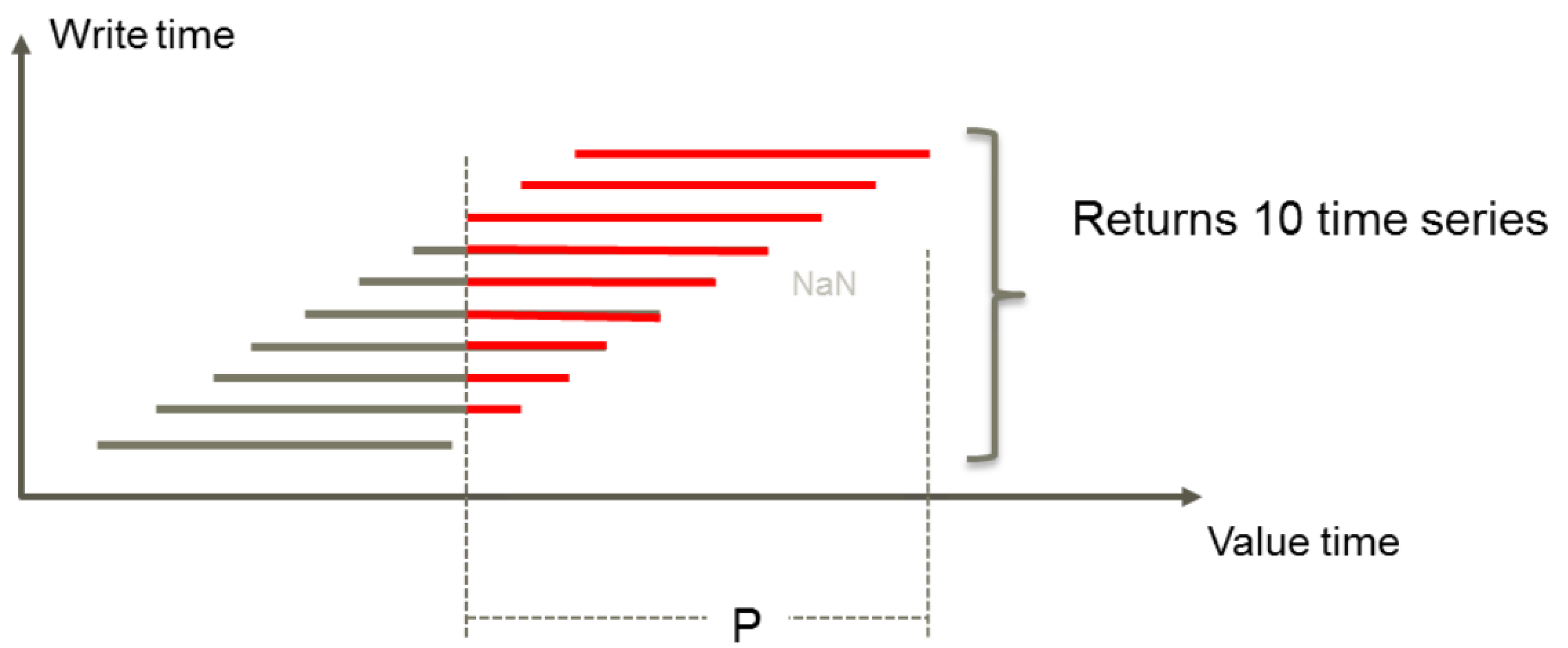
Note
The resulting objects from the search_query will be used in the get_all_forecasts function, if search_query is not set the target will be used.
- Parameters
search_query – A search formulated using the Mesh search language.
- Returns
An array of forecast time series with values within the relevant period. Values in forecast series outside the period are not included. The function returns an empty array if no forecast time series have values within the relevant period.
- get_forecast(forecast_start_min: datetime.datetime | None = None, forecast_start_max: datetime.datetime | None = None, available_at_timepoint: datetime.datetime | None = None, search_query: str | None = None) Timeseries[source]¶
Get one forecast for a given Mesh object in a time interval.
The target`and the time interval (`start_time and end_time) are set by
volue.mesh.Connection.Session.forecast_functions().- Example 1:
Use available_at_timepoint (tc) to get the forecast.
forecast_funcs = session.forecast_functions(full_name, start_time, end_time) result = forecast_funcs.get_forecast(available_at_timepoint)
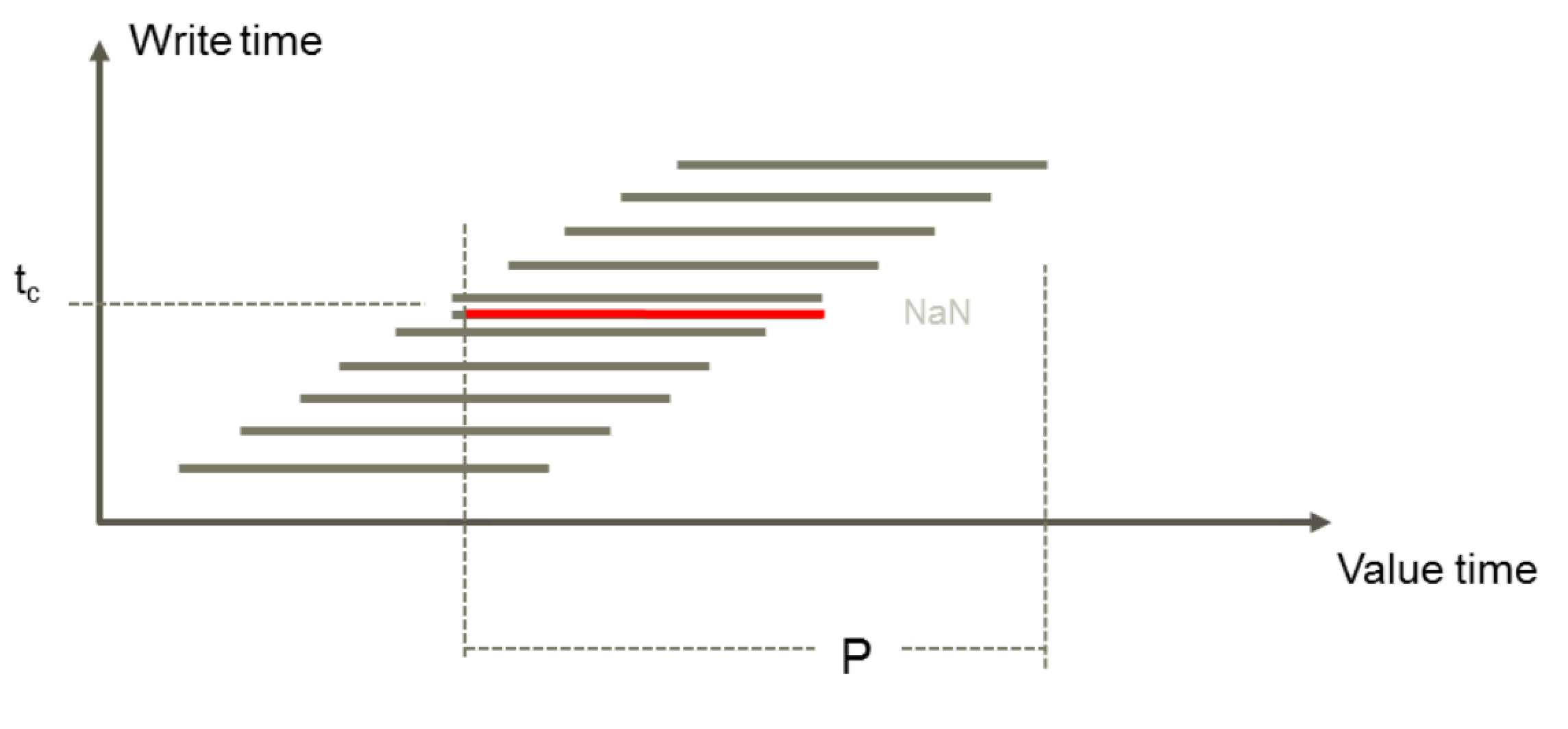
- Example 2:
Use forecast_start_min (t0min) and forecast_start_max (t0max) to get the forecast that starts in that interval.
Note: This will ignore start_time set by
volue.mesh.Connection.Session.forecast_functions()forecast_funcs = session.forecast_functions(full_name, start_time, end_time) result = forecast_funcs.get_forecast(forecast_start_min, forecast_start_max)
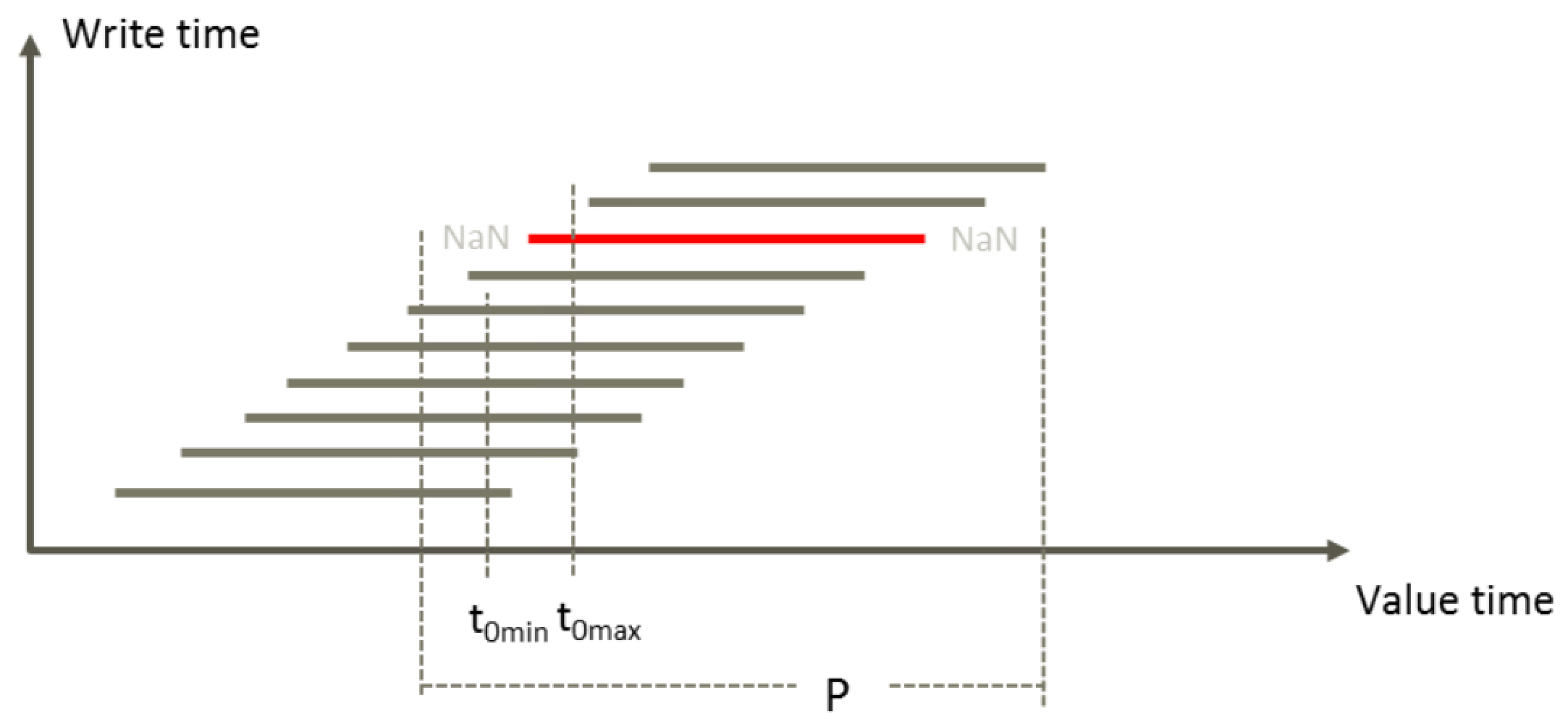
Note
The function can take available_at_timepoint without specifying forecast_start_min and forecast_start_min.
The function can take forecast_start_min and forecast_start_min with or without specifying available_at_timepoint to find the relevant forecast instead of using the start of the requested period (defined in forecast_functions). It requires that the forecast series’ start is less than or equal to forecast_start_max and larger than forecast_start_min.
If no forecast series has its start time within the given interval, the function returns a time series with NaN.
The resulting objects from the search_query will be used in the get_all_forecasts function, if search_query is not set the target will be used.
- Parameters
forecast_start_min – Forecast must start after this time.
forecast_start_max – Forecast must start before this time.
available_at_timepoint – Forecast that is valid at the given timestamp.
search_query – A search formulated using the Mesh search language.
See also
- Returns
A time series forecast.
- class volue.mesh.calc.forecast.ForecastFunctionsAsync(session, target: uuid.UUID | str | int | volue.mesh._attribute.AttributeBase | volue.mesh._object.Object, start_time: datetime, end_time: datetime)[source]¶
Class for forecast functions that should be run asynchronously
- async get_all_forecasts(search_query: str | None = None) List[Timeseries][source]¶
Get all forecasts for a given Mesh object in a time interval. The target and the time interval (start_time and end_time) are set by
volue.mesh.Connection.Session.forecast_functions().Example
If interval ‘P’ is given for the Mesh object in the picture below, 10 forecasted time series will be returned.
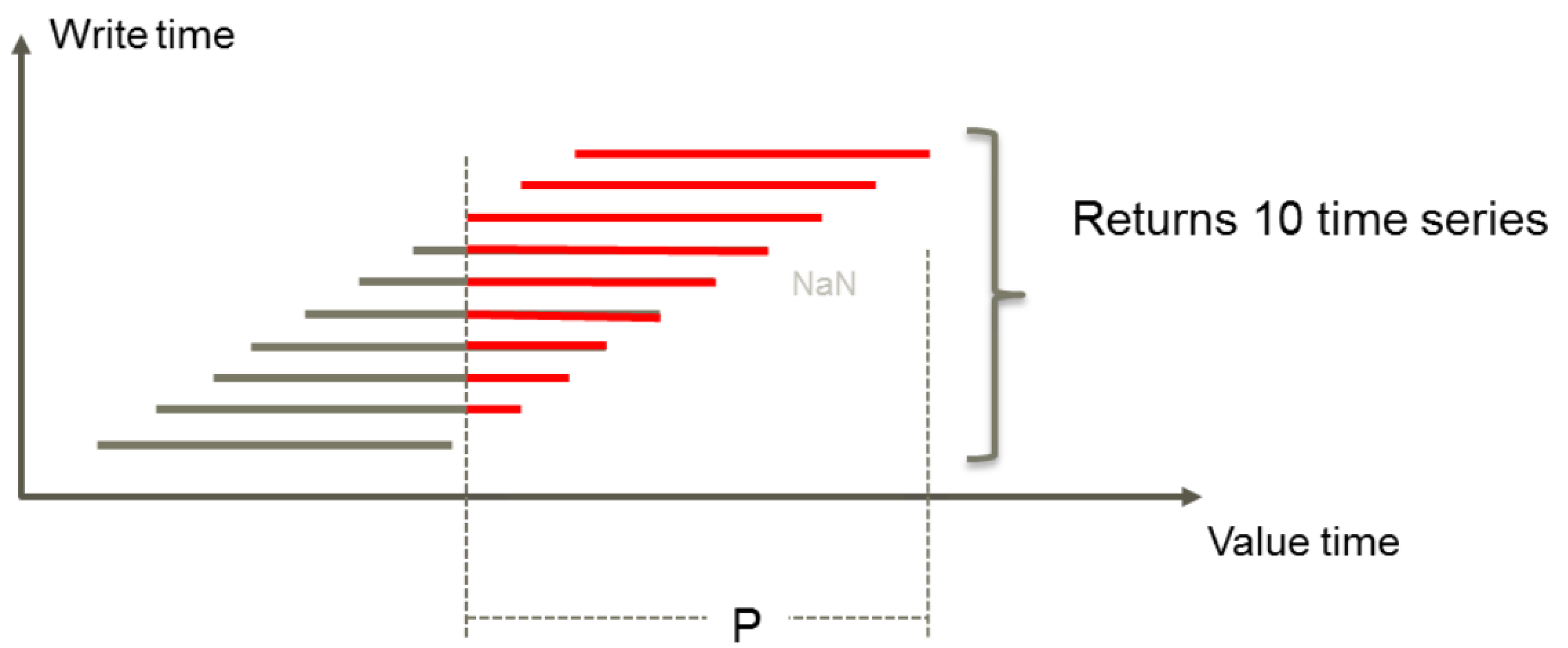
Note
The resulting objects from the search_query will be used in the get_all_forecasts function, if search_query is not set the target will be used.
- Parameters
search_query – A search formulated using the Mesh search language.
- Returns
An array of forecast time series with values within the relevant period. Values in forecast series outside the period are not included. The function returns an empty array if no forecast time series have values within the relevant period.
- async get_forecast(forecast_start_min: datetime.datetime | None = None, forecast_start_max: datetime.datetime | None = None, available_at_timepoint: datetime.datetime | None = None, search_query: str | None = None) Timeseries[source]¶
Get one forecast for a given Mesh object in a time interval.
The target`and the time interval (`start_time and end_time) are set by
volue.mesh.Connection.Session.forecast_functions().- Example 1:
Use available_at_timepoint (tc) to get the forecast.
forecast_funcs = session.forecast_functions(full_name, start_time, end_time) result = forecast_funcs.get_forecast(available_at_timepoint)
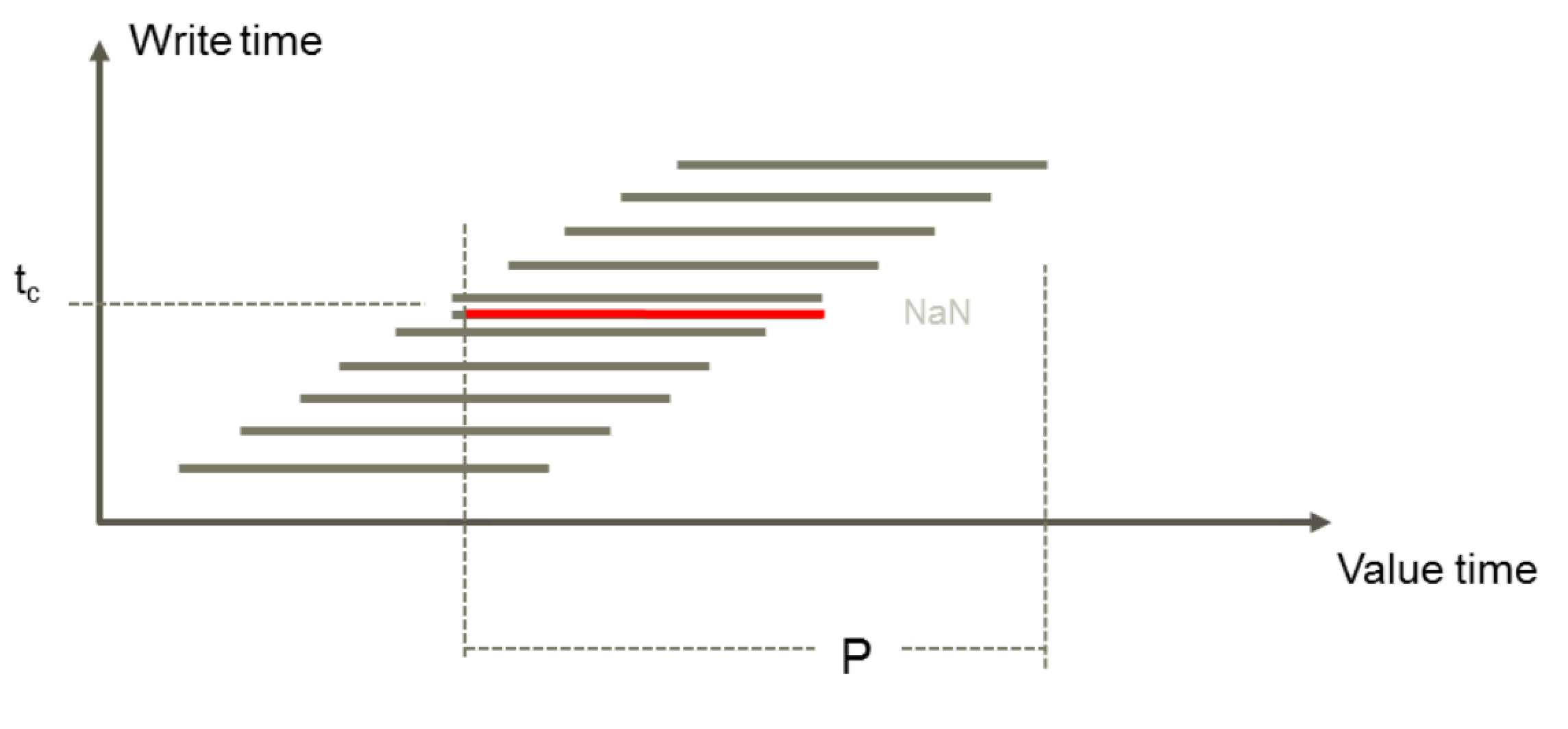
- Example 2:
Use forecast_start_min (t0min) and forecast_start_max (t0max) to get the forecast that starts in that interval.
Note: This will ignore start_time set by
volue.mesh.Connection.Session.forecast_functions()forecast_funcs = session.forecast_functions(full_name, start_time, end_time) result = forecast_funcs.get_forecast(forecast_start_min, forecast_start_max)
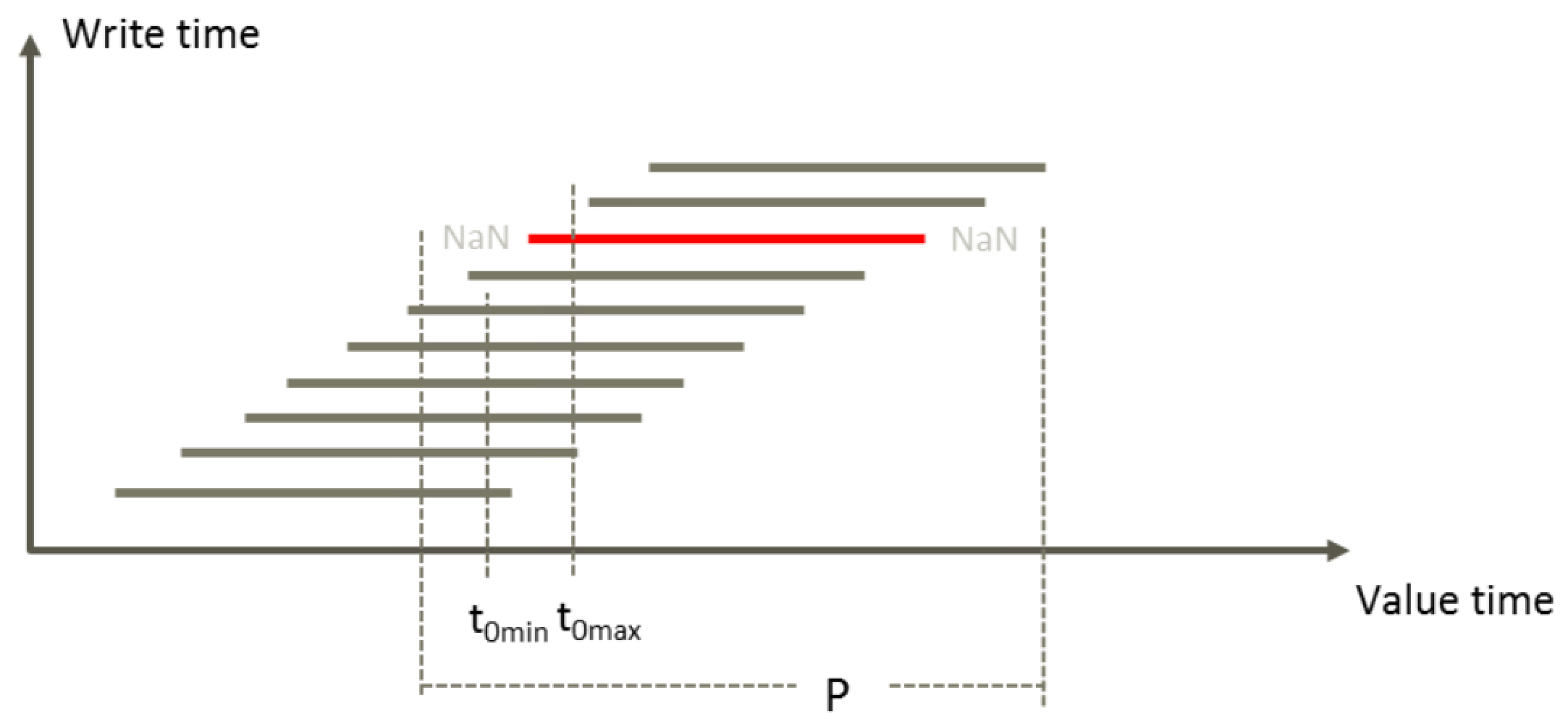
Note
The function can take available_at_timepoint without specifying forecast_start_min and forecast_start_min.
The function can take forecast_start_min and forecast_start_min with or without specifying available_at_timepoint to find the relevant forecast instead of using the start of the requested period (defined in forecast_functions). It requires that the forecast series’ start is less than or equal to forecast_start_max and larger than forecast_start_min.
If no forecast series has its start time within the given interval, the function returns a time series with NaN.
The resulting objects from the search_query will be used in the get_all_forecasts function, if search_query is not set the target will be used.
- Parameters
forecast_start_min – Forecast must start after this time.
forecast_start_max – Forecast must start before this time.
available_at_timepoint – Forecast that is valid at the given timestamp.
search_query – A search formulated using the Mesh search language.
See also
- Returns
A time series forecast.
Mesh calculation history functions.¶
For more information see Mesh functions.
- class volue.mesh.calc.history.HistoryFunctions(session, target: uuid.UUID | str | int | volue.mesh._attribute.AttributeBase | volue.mesh._object.Object, start_time: datetime, end_time: datetime)[source]¶
Class for history functions that should be run synchronously
- get_ts_as_of_time(available_at_timepoint: datetime, search_query: str | None = None) Timeseries[source]¶
Finds values and status for a time series at a given historical time available_at_timepoint.
Note
The resulting objects from the search_query will be used in the get_ts_as_of_time function, if search_query is not set the target will be used.
If the historical time is earlier than the first write to the series (in the relevant period) then the function returns NaN values.
- Parameters
available_at_timepoint – Is valid at the given timestamp.
search_query – A search formulated using the :Mesh search language.
For information about datetime arguments and time zones refer to Date times and time zones.
- Returns
A time series with historical values.
- get_ts_historical_versions(max_number_of_versions_to_get: int, search_query: str | None = None) List[Timeseries][source]¶
Requests an array of a given number of versions of a time series.
Examples
GetTsHistoricalVersions(ts,1) returns the last change made, i.e. the latest historical version that is different from the current time series.
GetTsHistoricalVersions(ts,3) returns the three last changes. The first series displays the state before the last change, the second displays the state before the second last change, etc.
- Parameters
max_number_of_versions_to_get – Maximum number of time series to return.
search_query – A search formulated using the Mesh search language.
Note
The resulting objects from the search_query will be used in the get_ts_historical_versions function, if search_query is not set the target will be used.
- Returns
An array of time series with historical values.
- class volue.mesh.calc.history.HistoryFunctionsAsync(session, target: uuid.UUID | str | int | volue.mesh._attribute.AttributeBase | volue.mesh._object.Object, start_time: datetime, end_time: datetime)[source]¶
Class for history functions that should be run asynchronously
- async get_ts_as_of_time(available_at_timepoint: datetime, search_query: str | None = None) Timeseries[source]¶
Finds values and status for a time series at a given historical time available_at_timepoint.
Note
The resulting objects from the search_query will be used in the get_ts_as_of_time function, if search_query is not set the target will be used.
If the historical time is earlier than the first write to the series (in the relevant period) then the function returns NaN values.
- Parameters
available_at_timepoint – Is valid at the given timestamp.
search_query – A search formulated using the :Mesh search language.
For information about datetime arguments and time zones refer to Date times and time zones.
- Returns
A time series with historical values.
- async get_ts_historical_versions(max_number_of_versions_to_get: int, search_query: str | None = None) List[Timeseries][source]¶
Requests an array of a given number of versions of a time series.
Examples
GetTsHistoricalVersions(ts,1) returns the last change made, i.e. the latest historical version that is different from the current time series.
GetTsHistoricalVersions(ts,3) returns the three last changes. The first series displays the state before the last change, the second displays the state before the second last change, etc.
- Parameters
max_number_of_versions_to_get – Maximum number of time series to return.
search_query – A search formulated using the Mesh search language.
Note
The resulting objects from the search_query will be used in the get_ts_historical_versions function, if search_query is not set the target will be used.
- Returns
An array of time series with historical values.
Mesh calculation statistical functions.¶
For more information see Mesh functions.
- class volue.mesh.calc.statistical.StatisticalFunctions(session, target: uuid.UUID | str | int | volue.mesh._attribute.AttributeBase | volue.mesh._object.Object, start_time: datetime, end_time: datetime)[source]¶
Class for statistical functions that should be run synchronously
- sum(search_query: str | None = None)[source]¶
Calculates the sum of all of the series in an array of time series. The resulting time series is equal to the sum of the values for each time interval in the expression.
- Parameters
search_query – A search formulated using the Mesh search language.
Note
The resulting objects from the search_query will be used in the sum function, if search_query is not set the target will be used.
- Returns
A time series with the sum of the values for each time interval in the expression.
- sum_single_timeseries(search_query: str | None = None)[source]¶
Calculates the sum of the values of the time series for the required period. It returns a number.
- Parameters
search_query – A search formulated using the Mesh search language.
Note
The resulting object (single time series) from the search_query will be used in the sum_single_timeseries function, if search_query is not set the target will be used.
- Returns
The sum of the values of the time series for the required period.
- class volue.mesh.calc.statistical.StatisticalFunctionsAsync(session, target: uuid.UUID | str | int | volue.mesh._attribute.AttributeBase | volue.mesh._object.Object, start_time: datetime, end_time: datetime)[source]¶
Class for statistical functions that should be run asynchronously
- async sum(search_query: str | None = None)[source]¶
Calculates the sum of all of the series in an array of time series. The resulting time series is equal to the sum of the values for each time interval in the expression.
- Parameters
search_query – A search formulated using the Mesh search language.
Note
The resulting objects from the search_query will be used in the sum function, if search_query is not set the target will be used.
- Returns
A time series with the sum of the values for each time interval in the expression.
- async sum_single_timeseries(search_query: str | None = None)[source]¶
Calculates the sum of the values of the time series for the required period. It returns a number.
- Parameters
search_query – A search formulated using the Mesh search language.
Note
The resulting object (single time series) from the search_query will be used in the sum_single_timeseries function, if search_query is not set the target will be used.
- Returns
The sum of the values of the time series for the required period.
Mesh calculation transformation functions.¶
For more information see Mesh functions.
- class volue.mesh.calc.transform.Method(value, names=<not given>, *values, module=None, qualname=None, type=None, start=1, boundary=None)[source]¶
Methods used for transforming a time series from one resolution to another.
- Parameters
SUM – The sum of the values included in the base for this value. Does not consider how long the values are valid, i.e. a break point series with two values in the current interval that will give the sum of these two values.
SUMI – Integral based sum with resolution second. Calculates the sum of value multiplied with number of seconds each value is valid. Value equal 1 at the start of the day will give 86400 as day value if the base is one break point series and 3600 if this is an hour series with only one value on first hour.
AVG – For fixed interval series. Sum of all values in accumulation period divided by number of values in the accumulation period (24 for hour series that is transformed to day series). For break point series: Mean value of the values included in the base for this value. Does not consider how long the values are valid, i.e. a break point series with two values in the current interval that will give the mean value of these two values.
AVGI – Integral based mean value, i.e. considers how much of the accumulation period that a given value is valid (to next value that can be NaN for a fixed interval series).
FIRST – First value in the accumulation period. For break point series this is the functional value at the start of the accumulation period, unless there exist an explicit value. Please note! For fixed interval series it is the first value not being NaN in the accumulation period.
LAST – Last value in the accumulation period. For break point series this is the functional value at the end of the accumulation period, unless there exist an explicit value. Note! For fixed interval series it is the last value not being NaN in the accumulation period.
MIN – Smallest value in the accumulation period.
MAX – Largest value in the accumulation period.
- AVG = 2¶
- AVGI = 3¶
- FIRST = 5¶
- LAST = 6¶
- MAX = 8¶
- MIN = 7¶
- SUM = 0¶
- SUMI = 1¶
- class volue.mesh.calc.transform.TransformFunctions(session, target: uuid.UUID | str | int | volue.mesh._attribute.AttributeBase | volue.mesh._object.Object, start_time: datetime, end_time: datetime)[source]¶
Class for transformation functions that should be run synchronously
- transform(resolution: Resolution, method: Method, timezone: Timezone = Timezone.UTC, search_query: str | None = None) Timeseries[source]¶
Transforms time series from one resolution to another resolution.
Some of target resolutions have a time zone foundation. Note: the LOCAL and STANDARD time zone refers to time zone of Mesh server, not the Python client.
Example
DAY can be related to European Standard Time (UTC+1), which is different from the DAY scope in Finland (UTC+2). When the time zone argument to TRANSFORM is omitted, the configured standard time zone with no Daylight Saving Time enabled is used. You can use it to convert both ways, i.e. both from finer to coarser resolution, and the other way. The most common use is accumulation, i.e. transformation to coarser resolution. Most transformation methods are available for this latter use.
- Parameters
resolution – The resolution to transform to.
method – What method to use for the transformation.
timezone – What time zone to use for the transformation.
search_query – a search formulated using the Mesh search language.
Note
The resulting objects from the search_query will be used in the transform function, if search_query is not set the target will be used.
- Returns
A time series with transformed values.
- class volue.mesh.calc.transform.TransformFunctionsAsync(session, target: uuid.UUID | str | int | volue.mesh._attribute.AttributeBase | volue.mesh._object.Object, start_time: datetime, end_time: datetime)[source]¶
Class for transformation functions that should be run asynchronously
- async transform(resolution: Resolution, method: Method, timezone: Timezone = Timezone.UTC, search_query: str | None = None) Timeseries[source]¶
Transforms time series from one resolution to another resolution.
Some of target resolutions have a time zone foundation. Note: the LOCAL and STANDARD time zone refers to time zone of Mesh server, not the Python client.
Example
DAY can be related to European Standard Time (UTC+1), which is different from the DAY scope in Finland (UTC+2). When the time zone argument to TRANSFORM is omitted, the configured standard time zone with no Daylight Saving Time enabled is used. You can use it to convert both ways, i.e. both from finer to coarser resolution, and the other way. The most common use is accumulation, i.e. transformation to coarser resolution. Most transformation methods are available for this latter use.
- Parameters
resolution – The resolution to transform to.
method – What method to use for the transformation.
timezone – What time zone to use for the transformation.
search_query – a search formulated using the Mesh search language.
Note
The resulting objects from the search_query will be used in the transform function, if search_query is not set the target will be used.
- Returns
A time series with transformed values.